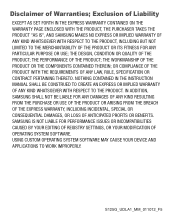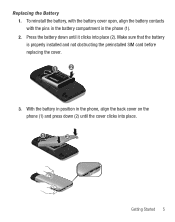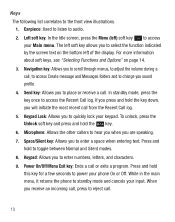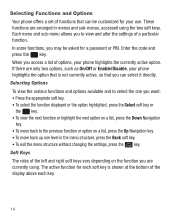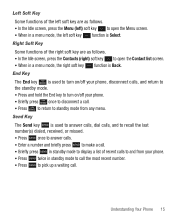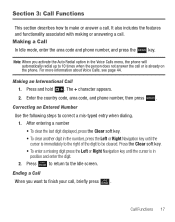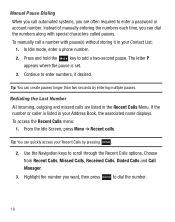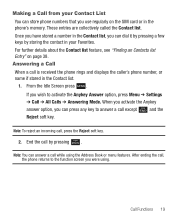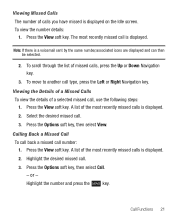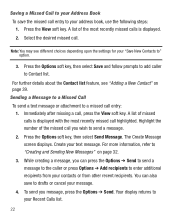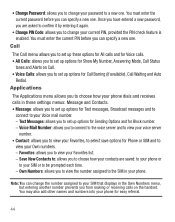Samsung SGH-S125G Support Question
Find answers below for this question about Samsung SGH-S125G.Need a Samsung SGH-S125G manual? We have 2 online manuals for this item!
Question posted by myasmalls1128 on August 7th, 2014
What's The Puk Code And Pin Number For The Samsung Tracfone Sghs125
The person who posted this question about this Samsung product did not include a detailed explanation. Please use the "Request More Information" button to the right if more details would help you to answer this question.
Current Answers
Answer #1: Posted by TechSupport101 on August 8th, 2014 4:35 AM
Hi. Get your PUK here http://www.tracfone.com/case_select_action.jsp
Tip: Select "problem with puk number" and you should have a chance to setup a new PIN
Related Samsung SGH-S125G Manual Pages
Samsung Knowledge Base Results
We have determined that the information below may contain an answer to this question. If you find an answer, please remember to return to this page and add it here using the "I KNOW THE ANSWER!" button above. It's that easy to earn points!-
General Support
What Are Media Specifications On My T-Mobile Phone? SGH-t639 File Formats Wallpaper SGH-t709 Media Player SGH-t209 SGH-t309 For more information on T-Mobile Handsets What Are Media Specifications On My T-Mobile Phone? -
General Support
...your phone supports this item for a proper warranty service The warranty is void if the serial number, date code label ... than a typical mobile phone. to stop playback. The sound is not liable for use various functions, such as mobile phones and headsets, without... . Be sure to dial the selected number. Enter the headset passkey or PIN, "0000 (4 zeros)". Choose the connection... -
General Support
...-located or operating in radio frequency power than a typical mobile phone. Item Specifications and Description Bluetooth Version 2.0+EDR Support Profile ... time it turns on for and connect with your phone user's guide. (Bluetooth PIN: 0000, 4 zeros). Adjust the speaker volume, ... service The warranty is void if the serial number, date code label or product label is not easily monitored...
Similar Questions
Puk Code To Unlock S125g
my samsung s125g is locked now it needs a puk code to unlock
my samsung s125g is locked now it needs a puk code to unlock
(Posted by geegee34 9 years ago)
I Have Forgotten My Puk Code For My Tracfone Wireless And Cannot Remember My Pho
(Posted by krimmie66 9 years ago)
Need Puk Code For Samsung Cell Phone
my 5afelink CeLL phone is asking for the Puk Code.It'sa Samsung SgH S125g
my 5afelink CeLL phone is asking for the Puk Code.It'sa Samsung SgH S125g
(Posted by tammyrenee4b 10 years ago)