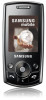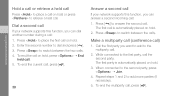Samsung SGH-J700 Support Question
Find answers below for this question about Samsung SGH-J700.Need a Samsung SGH-J700 manual? We have 1 online manual for this item!
Question posted by Anonymous-155371 on October 26th, 2015
Switch Off Edge Samsung Sgh-700 Edge Tri Band
The person who posted this question about this Samsung product did not include a detailed explanation. Please use the "Request More Information" button to the right if more details would help you to answer this question.
Current Answers
Answer #1: Posted by TechSupport101 on October 26th, 2015 8:28 AM
Hi. Press and hold the End key to switch this model off - see page 16 of the User Manual here https://www.helpowl.com/manuals/Samsung/SGHJ700/141518
Related Samsung SGH-J700 Manual Pages
Samsung Knowledge Base Results
We have determined that the information below may contain an answer to this question. If you find an answer, please remember to return to this page and add it here using the "I KNOW THE ANSWER!" button above. It's that easy to earn points!-
General Support
โทรศัพท์รุ่น Tri Band (900 / 1800 / 1900 MHz) SGH-X830 รองรับความถี่ใดบ้าง รองรับระบบ -
General Support
SGH-C130 รองรับความถี่ใดบ้าง รองรับระบบ Tri Band (900 / 1800 / 1900 MHz) โทรศัพท์รุ่น -
General Support
โทรศัพท์รุ่น SGH-P310 รองรับความถี่ใดบ้าง รองรับระบบ Tri Band (900 / 1800 / 1900 MHz)
Similar Questions
Samsung Sgh-e250 Tri Band Camra Not Work Hang
my mobile camra is not working then open application camra camra hanging prob.
my mobile camra is not working then open application camra camra hanging prob.
(Posted by superstarravi85 10 years ago)
How To Instal A Java Games In My Samsung Sgh J700i
mre mobile me java game kaise challenge please help me
mre mobile me java game kaise challenge please help me
(Posted by wahabbhatti 10 years ago)
I Have Mobile Phone Modle Sgh-j700i I Want Adjust Out Going Catill Bearing S
Please see question title
Please see question title
(Posted by mfiyaz512 11 years ago)
My Samsung Sgh-j700 Bluetooth Is Not Ativating.
My samsung sgh-j700 bluetooth is not ativating.activiting bluetooth it takes more time and not ativi...
My samsung sgh-j700 bluetooth is not ativating.activiting bluetooth it takes more time and not ativi...
(Posted by rafi69md 11 years ago)
Hi, Where Can I Get A Usb/pc Lead For A Samsung Sgh-d900 Edge Quad Band Mobile?
It's a great old phone and I have loads of pics and some old vids which I need to get off, the micro...
It's a great old phone and I have loads of pics and some old vids which I need to get off, the micro...
(Posted by waynejohn1976 12 years ago)