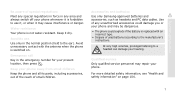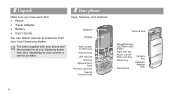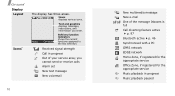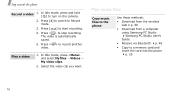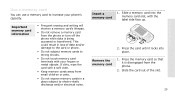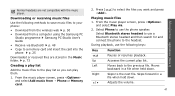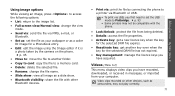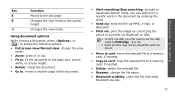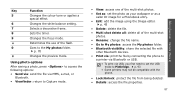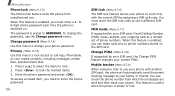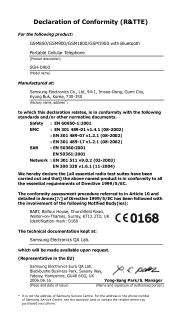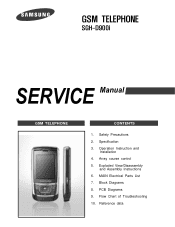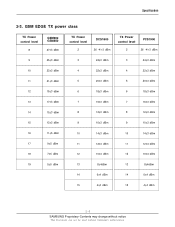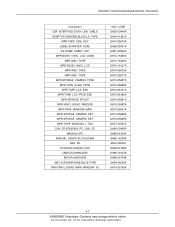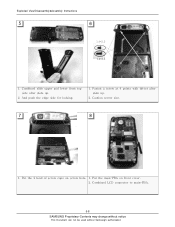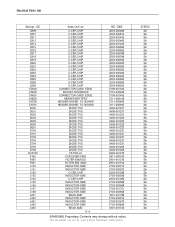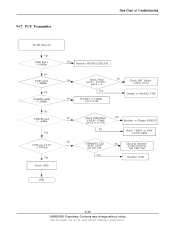Samsung SGH D900i Support Question
Find answers below for this question about Samsung SGH D900i - Ultra Edition 12.9 Cell Phone 60 MB.Need a Samsung SGH D900i manual? We have 2 online manuals for this item!
Question posted by waynejohn1976 on May 28th, 2012
Hi, Where Can I Get A Usb/pc Lead For A Samsung Sgh-d900 Edge Quad Band Mobile?
It's a great old phone and I have loads of pics and some old vids which I need to get off, the micro SD slot does not work, so I would need the lead to plug into the side with a USB on the other end. Do you know where I can get one?
Thanks.
Wayne John.
Current Answers
Related Samsung SGH D900i Manual Pages
Samsung Knowledge Base Results
We have determined that the information below may contain an answer to this question. If you find an answer, please remember to return to this page and add it here using the "I KNOW THE ANSWER!" button above. It's that easy to earn points!-
General Support
...working life. The warranty is not liable for this device must be connected more than a typical mobile phone...Users are connected with laptops, PCs, and PDAs? Changes or... OUTLINED MAY LEAD TO SERIOUS PERSONAL...Plug the adapter into an electrical outlet. This section explains how to adjust the earpiece volume during playback. Press [ Ending... device you need to switch between... -
General Support
...Plug the travel adapter into the jack on the charging cradle. Remove the travel adapter from my phone... the slot of ...mobile phone. It does not imply that your phone... will need to ...INSTRUCTIONS OUTLINED MAY LEAD TO SERIOUS PERSONAL...work Samsung will be incompatible with my cordless phone at the end of Samsung products shall be supported. FCC This device complies with laptops, PCs... -
SPH-M800 - How To Format Storage Card SAMSUNG
... support the use of important data, please check the contents before you format the card. 30390. How To Connect To A Wireless Network (Windows 7) Sprint Cell Phones > Product : Cell Phones > Important: Please note that the minimum size limit for optimal performance Samsung recommends using a card no larger than 2GB. SPH-M800 STEP...
Similar Questions
Speicherkarte
wie bringt man den pc dazu, die speicherkarte zu lesen??
wie bringt man den pc dazu, die speicherkarte zu lesen??
(Posted by Anonymous-136087 10 years ago)
When I Take Out The 2 Gb Sd Card And Put In A 8gb Micro Sd Hc It Says That The C
When I take out my 2gb sd.card and put in a 8gb micro sd hc card it says that the card is blank or h...
When I take out my 2gb sd.card and put in a 8gb micro sd hc card it says that the card is blank or h...
(Posted by Nvan331 10 years ago)
Gophone Quad-band
I need to know if my AT&T GoPhone is a quad-band. I'm trying to call Europe on my prepaid intern...
I need to know if my AT&T GoPhone is a quad-band. I'm trying to call Europe on my prepaid intern...
(Posted by crintowheels55 10 years ago)
Samsung Sgh D900i Shows No Service. How Do I Fix It?
(Posted by debbiest 11 years ago)
Studio 3 Software For D900i Samsung Mobile Phone
i have lost the installation disc to load onto windows vista
i have lost the installation disc to load onto windows vista
(Posted by rwewest 11 years ago)