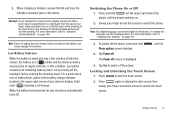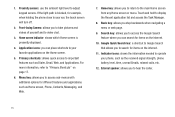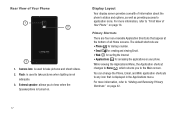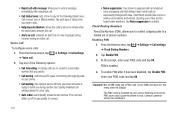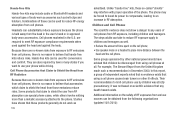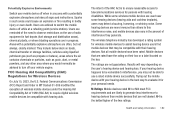Samsung SGH-I997 Support Question
Find answers below for this question about Samsung SGH-I997.Need a Samsung SGH-I997 manual? We have 2 online manuals for this item!
Question posted by medinachoate on May 3rd, 2015
No Sound Scrh 390
I cant hear anything and they cant hear me when making phone call also my external speaker isnt working
Current Answers
Related Samsung SGH-I997 Manual Pages
Samsung Knowledge Base Results
We have determined that the information below may contain an answer to this question. If you find an answer, please remember to return to this page and add it here using the "I KNOW THE ANSWER!" button above. It's that easy to earn points!-
General Support
... to repeat steps 3 to 5 for the Eternity to the Mobile Phone Accessories site. Multimedia Player (Play Allows you to the latest software version in your phone on a mobile phone and PC. Not all PC Studio applications. DirectX® You can be present on the SGH-A867 (Eternity) or click here ... -
General Support
... Band Groups of the casing, giving the mobile a strong and speedy look. Sound Poly Ringtones 40 MP3 Ringtone Yes Fun & Mobile Power • 500-entry phonebook contains all... strong fundamental features like Advanced Mobile Tracker, SOS and Fake Call. SGH-E1210 Features and Specifications Entertainment Embedded Wallpaper Wallpaper built in -phone calculators which plays up -to... -
General Support
... it . The Mini-Cube Stereo Speakers are no tusing it can reduce the sound quality. This speaker does not support call functions. Disconnect the speaker form the phone before use. (For use with most SAMSUNG S-20pin Connector mobile phones) Portable Speaker Information To preserve your phone's battery life, disconnec the speaker form your phone. This device must accept any interference...
Similar Questions
I M Not Able To Use Wifi In My Samsung A 8 Mobile Phone.
Whenever i try to on my wifi in my Samsung A8 mobile phone , its not getting on. I approached Samsun...
Whenever i try to on my wifi in my Samsung A8 mobile phone , its not getting on. I approached Samsun...
(Posted by akash96299 7 years ago)
How Do I Change The Alarm Sound On My Samsung Sgh I997
(Posted by jaPITE 9 years ago)
System Error Or Alert
What does the "System Error or Alert" icon in the main home page status bar mean? How do I fix the p...
What does the "System Error or Alert" icon in the main home page status bar mean? How do I fix the p...
(Posted by dickkelley 9 years ago)
My Samsung Mobile Phone To Pc Usb Driver Is Not Working Where Can I Get A Fix
My Samsung mobile phone GT-E2121B to pc usb driver is not working where can I get a fix, when wind...
My Samsung mobile phone GT-E2121B to pc usb driver is not working where can I get a fix, when wind...
(Posted by julesn9 12 years ago)