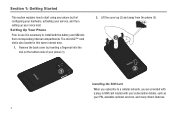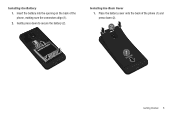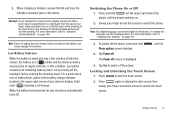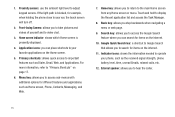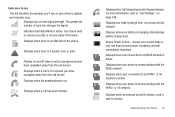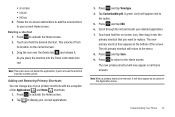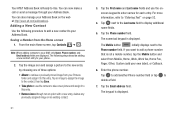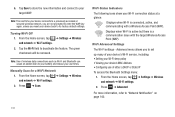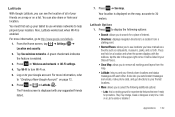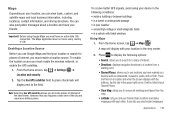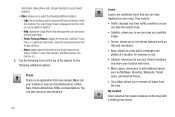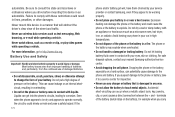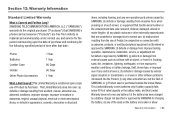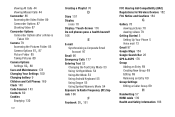Samsung SGH-I997 Support Question
Find answers below for this question about Samsung SGH-I997.Need a Samsung SGH-I997 manual? We have 2 online manuals for this item!
Question posted by trevizu1 on May 18th, 2013
My Phone Does Not Boot Up Unless I Remove The Battery And Place It Back
The person who posted this question about this Samsung product did not include a detailed explanation. Please use the "Request More Information" button to the right if more details would help you to answer this question.
Current Answers
Related Samsung SGH-I997 Manual Pages
Samsung Knowledge Base Results
We have determined that the information below may contain an answer to this question. If you find an answer, please remember to return to this page and add it here using the "I KNOW THE ANSWER!" button above. It's that easy to earn points!-
General Support
...amp; How Do I Create or Delete A Voice Note On My SPH-m620 (UpStage)? How Do I Place My SPH-m620 (UpStage) In Silent / Vibrate Mode? Does My SPH-m620 (UpStage) Support Self Portrait... Used / Available Minutes On My SPH-m620 (UpStage)? How Can I Insert Or Remove The Battery (Cover) From My SPH-M620 (UpStage) Phone? Does My SPH-m620 (UpStage) Support The Use Of MP3s? Connectivity Settings &... -
General Support
... My SGH-I637 (Jack) Phone? How Do I Remove Programs On My SGH-I637 (Jack)? How Do I Insert Or Remove The Battery (Cover) From My SGH-I637 (Jack) Phone? What Does the FDN (Fixed Dial Number) Feature Do On My SGH-I637 (Jack) Phone? Where Do I Access My Recorded Voice Notes On My SGH-I637 (Jack) Phone? How Do I Find My SGH-I637 (Jack)'s Phone... -
General Support
How Do I Insert Or Remove The Battery (Cover) From My SGH-A777 Phone? Important: To remove the battery and/or cover from the phone, follow the To replace the battery and/or cover from the phone, follow the With the battery in position on the phone, place battery cover back on the handset (1) then slide
Similar Questions
Unlock Code For Samsung Sgh I997r Imei Is
need a network lock code my phone sgh i997r imei
need a network lock code my phone sgh i997r imei
(Posted by chieftrini 11 years ago)