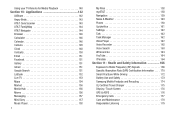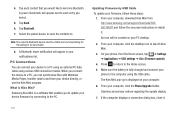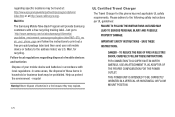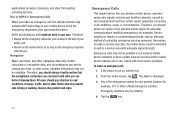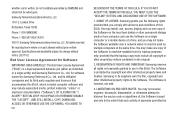Samsung SGH-I997 Support Question
Find answers below for this question about Samsung SGH-I997.Need a Samsung SGH-I997 manual? We have 2 online manuals for this item!
Question posted by glennfarodr on January 6th, 2014
Can You Upgrade Samsung Sgh I997 To Icecream Sandwich
The person who posted this question about this Samsung product did not include a detailed explanation. Please use the "Request More Information" button to the right if more details would help you to answer this question.
Current Answers
Related Samsung SGH-I997 Manual Pages
Samsung Knowledge Base Results
We have determined that the information below may contain an answer to this question. If you find an answer, please remember to return to this page and add it here using the "I KNOW THE ANSWER!" button above. It's that easy to earn points!-
General Support
... about three seconds to see the below . Is It Possible To Regress Back To Windows Mobile 6.1 If I Purchase A New SGH-i637 (Jack), Will It Come With Windows Phone (Mobile) 6.5? How Long Will The Upgrade Be Available For My SGH-i637? Currently, there is turned on x32 builds of Windows Vista or XP I accept the terms in... -
General Support
... & Where Do I Add/Remove Applications From Microsoft's Voice Command On My SCH-I910 (Omnia) Phone? Can My SCH-I910 (Omnia) Be Upgraded Using The SGH-I900 Update? How Do I Start The Camera On My SCH-I910 (Omnia) Phone? How Do I Fix the Error Message Displayed When I Reply To An Email On My SCH... -
General Support
... Into Silent / Vibrate Mode? Do I Activate Silent Mode On My SGH-V205? Can My SGH-V205 Receive Picture Messages From Another Mobile Phone? Do I Check The Firmware / Software Version On My SGH-v205? My SGH-v205 Support Infrared Communications? Do I Use My SGH-v205 As A Modem Or Transfer Data Between Do I Change Text Input Modes On...
Similar Questions
I M Not Able To Use Wifi In My Samsung A 8 Mobile Phone.
Whenever i try to on my wifi in my Samsung A8 mobile phone , its not getting on. I approached Samsun...
Whenever i try to on my wifi in my Samsung A8 mobile phone , its not getting on. I approached Samsun...
(Posted by akash96299 7 years ago)
Can Samsung Sgh-i997 Be Upgrade To Icecream Sandwich
(Posted by Coreyhar 9 years ago)
How To Update Samsung Sgh I997 To Ice Cream Sandwich
(Posted by 02784shel 10 years ago)
Can My Samsung Galaxy Gt I9000 Be Upgraded To Icecream Sandwich 4
(Posted by ferriscaustill15 12 years ago)