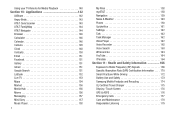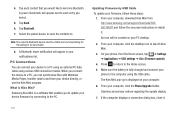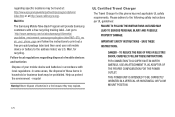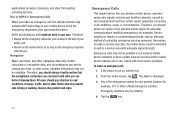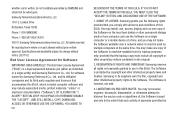Samsung SGH-I997 Support Question
Find answers below for this question about Samsung SGH-I997.Need a Samsung SGH-I997 manual? We have 2 online manuals for this item!
Question posted by Coreyhar on September 9th, 2014
Can Samsung Sgh-i997 Be Upgrade To Icecream Sandwich
The person who posted this question about this Samsung product did not include a detailed explanation. Please use the "Request More Information" button to the right if more details would help you to answer this question.
Current Answers
Related Samsung SGH-I997 Manual Pages
Samsung Knowledge Base Results
We have determined that the information below may contain an answer to this question. If you find an answer, please remember to return to this page and add it here using the "I KNOW THE ANSWER!" button above. It's that easy to earn points!-
General Support
..., Business, Ultimate) Windows Mobile Device Center (WMDC) 6.1 Installed & It's easy to set up contacts, make phone calls, get you can easily see how the conversation has progressed. The update may be downloaded from your Samsung i617 primary functions by using your laptop. Samsung has released a software upgrade for the SGH-i617. It is... -
General Support
Where Do I Obtain Windows Mobile 6.0 For My SGH-I607? Samsung has released a software upgrade for the SGH-i607. This update includes an upgrade to be unsuccessful for the SGH-i607 which is Fully Charged Battery (Standard or Extended) The SIM Card Should Be Removed From The Phone USB Data Cable (Included In Retail Box - Please click on the... -
General Support
...contact, the phone prompts you will be used to activate a wide-variety of the LCD 2. After the beep, speak (in question has been upgraded to launch ...SGH-I617 When Using A Bluetooth Headset? What day is advanced speech recognition software that can also speak any action. Simply speak contact names or phone numbers to dial, and use voice commands to Windows Mobile...
Similar Questions
I M Not Able To Use Wifi In My Samsung A 8 Mobile Phone.
Whenever i try to on my wifi in my Samsung A8 mobile phone , its not getting on. I approached Samsun...
Whenever i try to on my wifi in my Samsung A8 mobile phone , its not getting on. I approached Samsun...
(Posted by akash96299 7 years ago)
How To Update Samsung Sgh I997 To Ice Cream Sandwich
(Posted by 02784shel 10 years ago)
Can You Upgrade Samsung Sgh I997 To Icecream Sandwich
(Posted by glennfarodr 10 years ago)
Can My Samsung Galaxy Gt I9000 Be Upgraded To Icecream Sandwich 4
(Posted by ferriscaustill15 12 years ago)