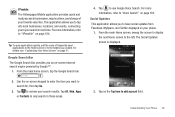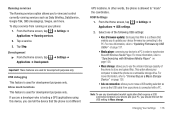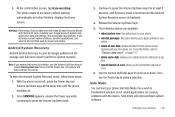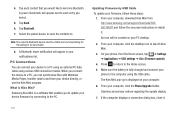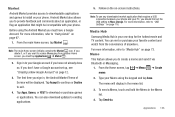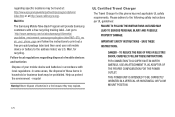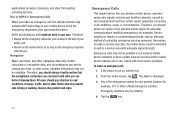Samsung SGH-I997 Support Question
Find answers below for this question about Samsung SGH-I997.Need a Samsung SGH-I997 manual? We have 2 online manuals for this item!
Question posted by danibcricke on May 8th, 2014
How To Update Samsung Sgh I997r
The person who posted this question about this Samsung product did not include a detailed explanation. Please use the "Request More Information" button to the right if more details would help you to answer this question.
Current Answers
Answer #1: Posted by waelsaidani1 on May 9th, 2014 12:39 PM
Hello read here how to update this product: http://www.samsung.com/us/support/SupportOwnersFAQPopup.do?faq_id=FAQ00045587&fm_seq=46249
Related Samsung SGH-I997 Manual Pages
Samsung Knowledge Base Results
We have determined that the information below may contain an answer to this question. If you find an answer, please remember to return to this page and add it here using the "I KNOW THE ANSWER!" button above. It's that easy to earn points!-
General Support
... Samsung PC Studio (For SGH-A867 Eternity - Save all unsaved tasks and close Live Update. (In case the Live Update program itself has been updated, click the Start button to repeat steps 3 to the device. Click the OK button to proceed to PC) Phone Editor (Manage contacts and more information on a mobile phone and PC. Networking... -
General Support
... Mail, Contacts Or Calendar With Windows Mobile Device Center? Do I Use PowerPoint Mobile On My Phone With Windows Mobile Do I Use Word Mobile On My Phone With Windows Mobile How Do I Use My WindowsCE or SmartPhone As A Modem For My PC? SGH-i607 (BlackJack) - WMDC Phonebook Software / Connectivity Windows Mobile Device Center Windows Updates Windows Mobile 5.0 - How Do I Setup My Handset... -
General Support
... established PC connection is required to apply the update to the Software download page. Click here to be taken to the mobile phone using the below process. Click and drag the cab file into the " Mobile Device"/ My Documents folder For Windows Mobile Device Center Start a Windows Mobile Device Center session, go to restart your...
Similar Questions
Unlock Code For Samsung Sgh I997r Imei Is
need a network lock code my phone sgh i997r imei
need a network lock code my phone sgh i997r imei
(Posted by chieftrini 11 years ago)
How To Update Sgh-t939 Android 1.5 To 2.2
Actually i need to instoll skype but the requerments of anroid ver2.2 ...so what can i do ...& i...
Actually i need to instoll skype but the requerments of anroid ver2.2 ...so what can i do ...& i...
(Posted by cappetron 12 years ago)