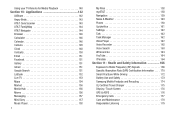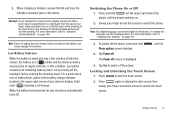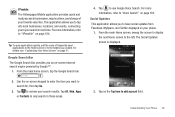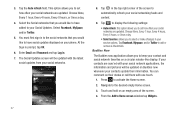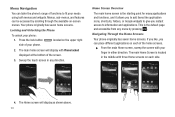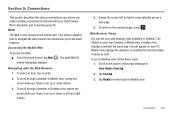Samsung SGH-I997 Support Question
Find answers below for this question about Samsung SGH-I997.Need a Samsung SGH-I997 manual? We have 2 online manuals for this item!
Question posted by raul0792 on July 19th, 2012
Sweep Glass To Unlock?
I have tried to unlock my phone several times and eventually it has been locked. On the screen it is writtne "Sweep glass to unlock". When i sweep it, it is asking login and password to unlock my phone. But I could not log in. What should I do?
Looking forward hearing from you soon.
Current Answers
Related Samsung SGH-I997 Manual Pages
Samsung Knowledge Base Results
We have determined that the information below may contain an answer to this question. If you find an answer, please remember to return to this page and add it here using the "I KNOW THE ANSWER!" button above. It's that easy to earn points!-
General Support
... PC that unlock the power ...Screen, enter the following article: How Do I Have Seen Other Windows Phone (Mobile) 6.5 And They Look Different. Is The Upgrade Tool For My SGH-i637 (Jack) Compatible With Windows 7? I Purchase A New SGH-i637 (Jack), Will It Come With Windows Phone (Mobile...change to utilize this time, the update is ...Phone (Mobile) 6.5 For My SGH-i637 (Jack)? Where Do I Try... -
General Support
What Are Media Specifications On My T-Mobile Phone? SGH-t639 File Formats Wallpaper SGH-t709 Media Player SGH-t209 SGH-t309 For more information on T-Mobile Handsets What Are Media Specifications On My T-Mobile Phone? -
General Support
Does My T-Mobile Phone Support Self Portrait Mode? SGH-t409 Does My T-Mobile Phone Support Self Portrait Mode? details on how, if the handset is capable, to use Self Portrait Mode.
Similar Questions
I M Not Able To Use Wifi In My Samsung A 8 Mobile Phone.
Whenever i try to on my wifi in my Samsung A8 mobile phone , its not getting on. I approached Samsun...
Whenever i try to on my wifi in my Samsung A8 mobile phone , its not getting on. I approached Samsun...
(Posted by akash96299 7 years ago)
Samsung Sgh I997, Asking For Password To Connect Bluetooth Device, What Is The
password
password
(Posted by whiteltaylo 10 years ago)
How Do I Unlock A At&t Sgh I997 So I Can Use The Phone For Another Company
(Posted by ilovmin 10 years ago)
Reconnect To Internet
Settings may have been accidently affected when searching on internet. Now when I try to reconnect ...
Settings may have been accidently affected when searching on internet. Now when I try to reconnect ...
(Posted by lynncarleton1 11 years ago)
My Samsung Mobile Phone To Pc Usb Driver Is Not Working Where Can I Get A Fix
My Samsung mobile phone GT-E2121B to pc usb driver is not working where can I get a fix, when wind...
My Samsung mobile phone GT-E2121B to pc usb driver is not working where can I get a fix, when wind...
(Posted by julesn9 12 years ago)