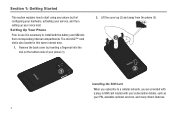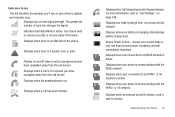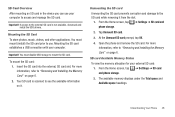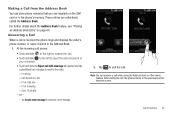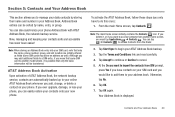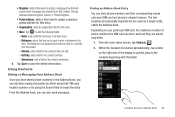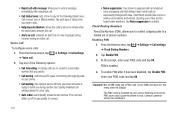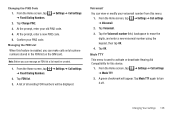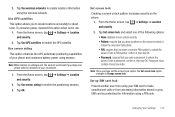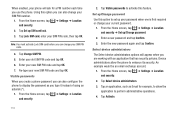Samsung SGH-I997 Support Question
Find answers below for this question about Samsung SGH-I997.Need a Samsung SGH-I997 manual? We have 2 online manuals for this item!
Question posted by fujit1969 on August 28th, 2013
Can The Sim Card Slot To The Samsung Infuse Be Replaced
The person who posted this question about this Samsung product did not include a detailed explanation. Please use the "Request More Information" button to the right if more details would help you to answer this question.
Current Answers
Related Samsung SGH-I997 Manual Pages
Samsung Knowledge Base Results
We have determined that the information below may contain an answer to this question. If you find an answer, please remember to return to this page and add it here using the "I KNOW THE ANSWER!" button above. It's that easy to earn points!-
General Support
While all Samsung netbooks have a SIM card slot located beneath the battery, the slot does not work for the US market. Are Samsung Netbooks 3G Compatible? Samsung netbooks manufactured 2 Netbooks that are 3G compatible the N150 and the N310 for all models. -
General Support
How Do I Insert Or Remove The SIM Card On My SGH-T939 (Behold II) Device? To insert and remove the SIM card follow the steps below: Remove the battery cover and battery To install, carefully slide the SIM card into the SIM card slot, ensuring that the metal contacts are facing down and that the angled corner is positioned as... -
General Support
..., align the battery tabs with the slots at the bottom of the phone (1) Press the battery down until it clicks into the socket The angled corner of the SIM should be properly installed before replacing the cover With the battery in position on the phone, hook the top of the SIM card are face down until...
Similar Questions
How Do I Replace The Sim Card Slot Reader.
Hello, I Have A Samsung Galaxy Avant Sm-g386t Cell Phone And The Bought A New Sim Card Slot Reader. ...
Hello, I Have A Samsung Galaxy Avant Sm-g386t Cell Phone And The Bought A New Sim Card Slot Reader. ...
(Posted by dootiebooks 8 years ago)
How To Replace Sim Card Slot Reader For Samsung Avant G386t
I bought a new Sim Card Slot reader for my Samsung Avant SM G386t. All the videos online are for Gal...
I bought a new Sim Card Slot reader for my Samsung Avant SM G386t. All the videos online are for Gal...
(Posted by dootiebooks 8 years ago)
How Do I Save My Contacts To My Sim Card On My Samsung Sgh- I997
(Posted by Paumomoh 9 years ago)
Sim Card Problem
When sim card is been inserted in the phone it still gives a message thar no sim card in phone
When sim card is been inserted in the phone it still gives a message thar no sim card in phone
(Posted by adeyeyemichael 10 years ago)