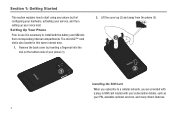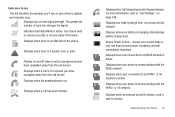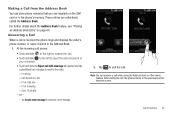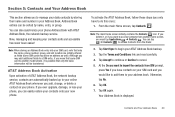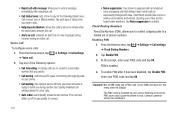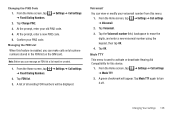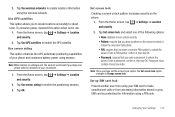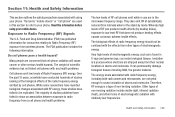Samsung SGH-I997 Support Question
Find answers below for this question about Samsung SGH-I997.Need a Samsung SGH-I997 manual? We have 2 online manuals for this item!
Question posted by adeyeyemichael on July 14th, 2013
Sim Card Problem
When sim card is been inserted in the phone it still gives a message thar no sim card in phone
Current Answers
Related Samsung SGH-I997 Manual Pages
Samsung Knowledge Base Results
We have determined that the information below may contain an answer to this question. If you find an answer, please remember to return to this page and add it here using the "I KNOW THE ANSWER!" button above. It's that easy to earn points!-
General Support
... I Make An Emergency Call On My SGH-I607? How Do I Search For Someone In My Address Book On My SGH-I607? Top Do I Take Pictures With My SGH-I607? How Do I Delete MP3 Files From My SGH-I607? How Do I Copy Contacts From My SGH-I607 Phone To The SIM Card? Can I Disable Or Enable The T9... -
General Support
...? How Do I Make An Emergency Call On My SGH-I617? How Do I Copy Contacts From My SGH-I617 Phone To The SIM Card? How Do I Disable Or Change The Camcorder Sounds On My SGH-I617? Can I Transfer Files Using ActiveSync On My SGH-I617 What Items Come With My SGH-I617? How Do I Change The Startup Greeting On... -
General Support
... PIN code to be accessed. How Do I Make An Emergency Call On My SGH-I617? Please contact your service provider to be inserted, and in any country, with or without a SIM card inserted, if you are within a mobile phone network's service area. The SGH-I617 handset provides an international emergency number 112. Simply enter the emergency number 112...
Similar Questions
I M Not Able To Use Wifi In My Samsung A 8 Mobile Phone.
Whenever i try to on my wifi in my Samsung A8 mobile phone , its not getting on. I approached Samsun...
Whenever i try to on my wifi in my Samsung A8 mobile phone , its not getting on. I approached Samsun...
(Posted by akash96299 7 years ago)
Samsung Sgh I997 Can Not Receive Text Pictures Messages
(Posted by Pietesaihn 9 years ago)
How Do I Save My Contacts To My Sim Card On My Samsung Sgh- I997
(Posted by Paumomoh 9 years ago)
I Want A Driver Download For My Gt S3050 Mobile Phone
(Posted by anneto 10 years ago)