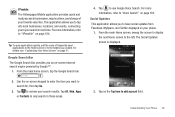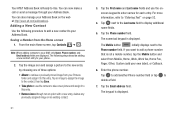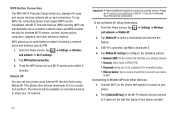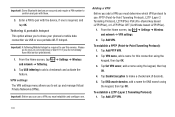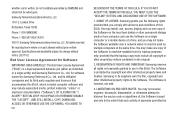Samsung SGH-I997 Support Question
Find answers below for this question about Samsung SGH-I997.Need a Samsung SGH-I997 manual? We have 2 online manuals for this item!
Question posted by kttrSelek on December 12th, 2013
How To Hard Reset Att Sgh I997
The person who posted this question about this Samsung product did not include a detailed explanation. Please use the "Request More Information" button to the right if more details would help you to answer this question.
Current Answers
Related Samsung SGH-I997 Manual Pages
Samsung Knowledge Base Results
We have determined that the information below may contain an answer to this question. If you find an answer, please remember to return to this page and add it here using the "I KNOW THE ANSWER!" button above. It's that easy to earn points!-
General Support
...; View the T-Mobile SGH-E315 Menu Tree How Do I Take Pictures With My SGH-E315? I Disable Or Change The Camera Shutter Sound On My SGH-E315? A Ringtone To A Contact On My SGH-E315? How Do...My SGH-E315? I Use Call Waiting On My SGH-E315? How Do I Add A Phone Number To An Already Existing Entry In My Phonebook Can I Use My SGH-c225, SGH-d415, SGH-e105, SGH-E315, SGH-e715, SGH-x105 or SGH-... -
General Support
... On My V206 From Another Mobile Phone? Can I Delete MP3 Files From My SGH-V206? How Do I Reset My SGH-V206? . How Do I Connect To The Internet With My SGH-V206? How Do I Use Call Waiting On My SGH-V206? How Do I Create And Delete Alarms On My SGH-V206? Does My SGH-V206 Support Self Portrait Mode... -
General Support
... be re-installed whenever completing a hard reset. EPIX Notification Fix Installation Help Guide The Samsung SGH-I907, known as " Samsung has developed a software patch which will need to be taken to the mobile phone using the below process. To obtain...