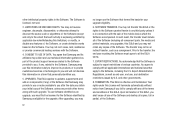Samsung SGH-I917 Support Question
Find answers below for this question about Samsung SGH-I917.Need a Samsung SGH-I917 manual? We have 1 online manual for this item!
Question posted by aiGary on November 30th, 2013
How Do I Update Drivers For Samsung Focus Sgh-i917
The person who posted this question about this Samsung product did not include a detailed explanation. Please use the "Request More Information" button to the right if more details would help you to answer this question.
Current Answers
Related Samsung SGH-I917 Manual Pages
Samsung Knowledge Base Results
We have determined that the information below may contain an answer to this question. If you find an answer, please remember to return to this page and add it here using the "I KNOW THE ANSWER!" button above. It's that easy to earn points!-
General Support
... Edition OS. Occasionally, the drivers may requre a manual install. At this update. Will This Upgrade Work With Other Samsung Mobile Handsets? The Jack is free for flashing. At This time, it is to execute tool on the PC. What Can I Obtain Windows Phone (Mobile) 6.5 For My SGH-i637 (Jack)? There is purged of time to verify... -
General Support
...Modem Drivers Onto The Computer. The handset will boot to the Windows Mobile setup screen (Tap the screen to the computer using the USB cable. The phone will automatically reboot when the update ...How Do I Obtain The Software Update For My SGH-i907 (EPIX) And What Are The Required Steps To Update It On Windows Vista? LPT) verify that SAMSUNG Mobile Modem Diagnostic Serial Port (WDM)... -
General Support
...;The use of Home, Premium, Business, Ultimate) Windows Mobile Device Center (WMDC) 6.1 Installed & How Do I Obtain The Windows Mobile 6.0 Update For My SGH-I607 And What Are The Required Steps To Update It On Windows Vista? Functioning Properly (included on BlackJack Functioning Properly Samsung MCCI Modem Driver v4.38 Installed & After verification of some...
Similar Questions
How To Transfer Contacts From Samsung Focus Sgh-i917 To Sim Card
(Posted by shaqula 10 years ago)
I Can't Make Calls On My Samsung Focus Sgh-i917 After Resetting It
(Posted by jm5gbhut 10 years ago)
Copy Contacts From Samsung Focus Sgh I917 To Pc
Hi, please let me know how can i copy contacts from my samsung focus sgh i917 to my pc. i tried usin...
Hi, please let me know how can i copy contacts from my samsung focus sgh i917 to my pc. i tried usin...
(Posted by pmalw 10 years ago)
Samsung Focus Sgh I917 Battery Charging Issues
Battery acts like it is dead.suddenly
Battery acts like it is dead.suddenly
(Posted by bas87764 11 years ago)
How Do I Update My Samsung Sgh I917 On A Mac Computer?
(Posted by hstrickland 12 years ago)