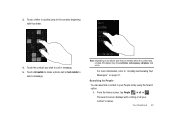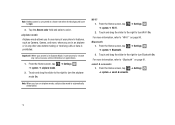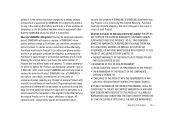Samsung SGH-I917 Support Question
Find answers below for this question about Samsung SGH-I917.Need a Samsung SGH-I917 manual? We have 1 online manual for this item!
Question posted by jm5gbhut on January 31st, 2014
I Can't Make Calls On My Samsung Focus Sgh-i917 After Resetting It
The person who posted this question about this Samsung product did not include a detailed explanation. Please use the "Request More Information" button to the right if more details would help you to answer this question.
Current Answers
Related Samsung SGH-I917 Manual Pages
Samsung Knowledge Base Results
We have determined that the information below may contain an answer to this question. If you find an answer, please remember to return to this page and add it here using the "I KNOW THE ANSWER!" button above. It's that easy to earn points!-
General Support
...;Talking" Automatic Connection Switch on the Remote Controller, press the button to avoid vibration when driving. button for your mobile phone. Search for and display the recent call using the information. To make a call is available only with the product. on the Remote Controller, indicating that have the components listed below. If there... -
General Support
... will be heard through the HKT 450 will announce Reject the incoming call from the Mobile Phone through the Speakerphone. Release the multi-function-button, and the device is playing music, short press the MFB (multi-function button) once. Now the device resets back to the factory default setting (all previous stored different device... -
General Support
... T-Mobile Phone? What Is The FDN And How Do I Configure This Feature On My T-Mobile Phone And How Do I Access My T-Mobile Voice Mail From An Alternate Phone? How Do I Enable It? Connectivity How Do I Fix It? My Voicemail Is Not Working, How Can I Make A 3-Way Call, Or Conference Call On My T-Mobile Phone? FAQ Listing By Category Using My T-Mobile Phone Bluetooth T-Mobile...
Similar Questions
Copy Contacts From Samsung Focus Sgh I917 To Pc
Hi, please let me know how can i copy contacts from my samsung focus sgh i917 to my pc. i tried usin...
Hi, please let me know how can i copy contacts from my samsung focus sgh i917 to my pc. i tried usin...
(Posted by pmalw 10 years ago)
Samsung Focus Sgh I917 Battery Charging Issues
Battery acts like it is dead.suddenly
Battery acts like it is dead.suddenly
(Posted by bas87764 11 years ago)