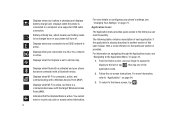Samsung SGH-I917 Support Question
Find answers below for this question about Samsung SGH-I917.Need a Samsung SGH-I917 manual? We have 1 online manual for this item!
Question posted by ckmar on January 29th, 2014
How To Turn On Usb Storage Samsung Sgh I917
The person who posted this question about this Samsung product did not include a detailed explanation. Please use the "Request More Information" button to the right if more details would help you to answer this question.
Current Answers
Related Samsung SGH-I917 Manual Pages
Samsung Knowledge Base Results
We have determined that the information below may contain an answer to this question. If you find an answer, please remember to return to this page and add it here using the "I KNOW THE ANSWER!" button above. It's that easy to earn points!-
General Support
... If prompted, Select the Mass Storage USB setting Select "Open folder to transfer pictures (via a Bluetooth adaptor) Photo files, from the SGH-T919 (Behold) phone, to either Move or Copy Press..., inside the Photos folder within the Images folder Paste the file in standby mode, turn off the Bluetooth functionality or click here for Folder screen, click on the destination location... -
General Support
... by turning it will not be formatted by the phone to pair the phones (the...USB data cable from both to play some images, music (including ringtones) and other content from the phone. You can also be formatted by the phone, in the phone. SGH-A887 (Solstice) Media Transfer Methods To format a memory card Via the New Samsung PC Studio Using Windows Media Player Mass Storage... -
General Support
...directly to a PC Using Windows Media Player Mass Storage Downloaded through AT&T. Note: slot, located...USB Mode box appears, on in your phone model. Player 10 or higher. How Do I Transfer MP3's To My SGH-A737? SGH-A737 Media Transfer Methods To format a memory card Via a memory card Bluetooth, from another phone Bluetooth, from another phone follow the steps below : Turn...
Similar Questions
Cannot Enter To My At&t Samsung I917 Windows Mobile Phone
(Posted by evbish 9 years ago)
Samsung Sgh I917 Touch Screen Problem
Hi my name is chidambar i have samsung sgh i917 mobile i have problem with my touch screen is not wo...
Hi my name is chidambar i have samsung sgh i917 mobile i have problem with my touch screen is not wo...
(Posted by chidambardkulkarni1 10 years ago)
How Do I Get My Pc To Recognize My T Mobile Phone Sgh T139.
I have a USB cable connected from my phone to the PC but my PC does not recognize. Do I need some so...
I have a USB cable connected from my phone to the PC but my PC does not recognize. Do I need some so...
(Posted by frost11218 11 years ago)
Free Up Storage Space On My Phone
I have no apps on my phone and yet it tells me I have no storage space to download an app or receive...
I have no apps on my phone and yet it tells me I have no storage space to download an app or receive...
(Posted by daristegui1976 12 years ago)
My Samsung Mobile Phone To Pc Usb Driver Is Not Working Where Can I Get A Fix
My Samsung mobile phone GT-E2121B to pc usb driver is not working where can I get a fix, when wind...
My Samsung mobile phone GT-E2121B to pc usb driver is not working where can I get a fix, when wind...
(Posted by julesn9 12 years ago)