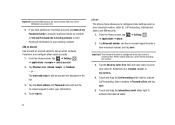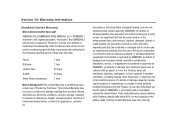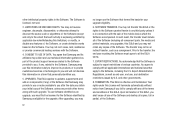Samsung SGH-I917 Support Question
Find answers below for this question about Samsung SGH-I917.Need a Samsung SGH-I917 manual? We have 1 online manual for this item!
Question posted by eiTa on August 20th, 2014
How To Setup Voicemail Security Code On Samsung Sgh-i917
The person who posted this question about this Samsung product did not include a detailed explanation. Please use the "Request More Information" button to the right if more details would help you to answer this question.
Current Answers
Related Samsung SGH-I917 Manual Pages
Samsung Knowledge Base Results
We have determined that the information below may contain an answer to this question. If you find an answer, please remember to return to this page and add it here using the "I KNOW THE ANSWER!" button above. It's that easy to earn points!-
General Support
... & Configurations Speed Dial Time & View the AT&T SGH-I607 Menu Tree Software Update How Do I Transfer Pictures From My SGH-i607 Phone To My Computer? Does My SGH-I607 Support Self Portrait Mode? Do I Obtain Windows Mobile 6.0 For My SGH-I607? How Do I Delete All Of My Contacts And Calendar Events... -
General Support
...'s ActiveSync 4.5? How Do I Access My Recorded Voice Notes On My SGH-I607 How Do I Obtain Windows Mobile 6.0 For My SGH-I607 (BlackJack)? Images Sounds Images MP3s Camera & How Do I Make An Emergency Call On My SGH-I607 How Do I Check My VoiceMail On My SGH-I607 Software Update How Do I Create or Delete A Voice Note... -
General Support
... I Connect To The Internet With My SGH-I907 (Epix) Phone? How Do I Change The Menu Style On My SGH-I907 (Epix) Phone? Can I Check My Voicemail On My SGH-I907 (Epix) Phone? Can I Disable Or Change The Mouse On My SGH-I907 (Epix) Phone? Can I Customize The Function Keys On My SGH-I907 (Epix) Phone? How Do I Change The Ringer Setting...
Similar Questions
How 2 Crack The Touch Screen Security Code To A Samsung Sch-r830c
I recently bought from a friend a Samsung SCH-R830C phone but he doesnt remember da security code to...
I recently bought from a friend a Samsung SCH-R830C phone but he doesnt remember da security code to...
(Posted by plyrfa 9 years ago)
Cannot Enter To My At&t Samsung I917 Windows Mobile Phone
(Posted by evbish 9 years ago)
How Can I Reset My Voicemail Security Code?
(Posted by nastynorth 11 years ago)