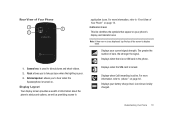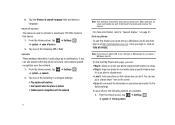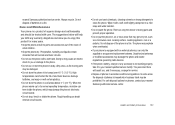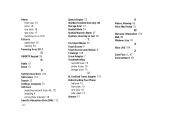Samsung SGH-I917 Support Question
Find answers below for this question about Samsung SGH-I917.Need a Samsung SGH-I917 manual? We have 1 online manual for this item!
Question posted by sitfw on November 17th, 2013
Samsung Focus I917 This Sim Card Can Only Be Used On Specific Networks
The person who posted this question about this Samsung product did not include a detailed explanation. Please use the "Request More Information" button to the right if more details would help you to answer this question.
Current Answers
Related Samsung SGH-I917 Manual Pages
Samsung Knowledge Base Results
We have determined that the information below may contain an answer to this question. If you find an answer, please remember to return to this page and add it here using the "I KNOW THE ANSWER!" button above. It's that easy to earn points!-
General Support
... I Copy Contacts From My SGH-t629 Phone To The SIM Card? contact entry, stored in the SIM card, using the navigation keys key for Options Select Copy to SIM Card (6) If the contact has more than one phone number, highlight phone number to copy key for Select key to Save the single contact phone number to the SIM card Each phone number for a contact must... -
General Support
To copy contacts from the SIM Card to the SGH-X507's memory: Select Management (7) Select Copy All to Phone (2) Press the left soft key for Yes to confirm contact copying to SIM card, using navigation keys Select Copy (3) Select SIM (2), an already exists message will briefly appear Press the left soft key for Save, an already exists message will... -
General Support
...options: Phone (1) Enter the contact information into the following: First Name Last Name Mobile Home Office...(4) Select All (2) Highlight either All, Phone or SIM Card, using the navigation keys Press the center navigation ...using the keypad, then press the left soft key for OK to select a caller ID graphic and distinctive ringtone for a contact. How Do I Create Or Delete A Contact On My SGH...
Similar Questions
What Is The Minisd Card Used For With The Samsung Sgh-i917
(Posted by Mirrr2 9 years ago)
How Do I Store Contacts And Pics On Sim Card, So That I Can Put That Sim Into A
How do I store my contacts and few pics on the sim card that's in my current phone, so that I can pu...
How do I store my contacts and few pics on the sim card that's in my current phone, so that I can pu...
(Posted by melinda23999 11 years ago)
Samsung Focus I917 Mobile The Network Signal
need help for my samsung focus i917 mobile the network signal goes off after i disconnected from ext...
need help for my samsung focus i917 mobile the network signal goes off after i disconnected from ext...
(Posted by lider21 12 years ago)