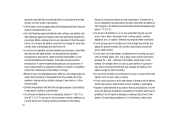Samsung SGH-I917 Support Question
Find answers below for this question about Samsung SGH-I917.Need a Samsung SGH-I917 manual? We have 1 online manual for this item!
Question posted by jefrcarmen on August 26th, 2013
How To Remove Branded Firmware From I917 Cell Phone
The person who posted this question about this Samsung product did not include a detailed explanation. Please use the "Request More Information" button to the right if more details would help you to answer this question.
Current Answers
Related Samsung SGH-I917 Manual Pages
Samsung Knowledge Base Results
We have determined that the information below may contain an answer to this question. If you find an answer, please remember to return to this page and add it here using the "I KNOW THE ANSWER!" button above. It's that easy to earn points!-
SGH-A887 - How To Transfer MP3 Files via the New Samsung PC Studio SAMSUNG
... may prevent some purchased or subscription content. How To Remove The Water Filter To disable the Bluetooth feature, follow ... copied, modified, transferred or forwarded. Product : Cell Phones > SGH-A887 STEP 1. Introduction to Transferring MP3 Files via the New Samsung Pc Studio Note: The SGH-A887 (Solstice) phone includes support for Digital Rights Management (DRM) which allows... -
General Support
... the deletion of cell phone number, unless it has been changed Select Restore Phone (5) to confirm resetting the handset Press the OK button at the re-program the phone screen to confirm ... All Sounds/Ringtones Clear WAP Cache All Messages Reset Factory Defaults All Voice Memos Remove All Bluetooth Devices To remove a Bluetooth device follow the steps below : While in standby mode, ... -
General Support
... follow the steps below: Press Phone Settings (6) Enter the lock code, default password is the last 4 digits of cell phone number, then press OK Press Reset Phone (4) Press Yes to confirm ..., if needed Press the Bluetooth device Press Remove to delete the Bluetooth device Each Bluetooth device must be downloaded through Brew downloads, via Mobile Shop. Press either My Ringtones (5) or My...
Similar Questions
How Do You Fix Google Browser Problems On Cell Phone Sgh T959
(Posted by smd13bigmon 10 years ago)
Forgot Password To My Samsung Phone Sgh I917 Can't Get In My Phone
(Posted by Mammrs 10 years ago)
How Many Hours When You Update Your Windows Phone Sgh-i917?
(Posted by randydolorfino 11 years ago)