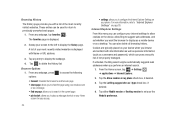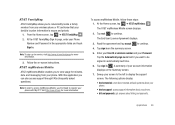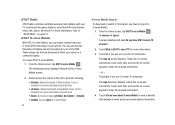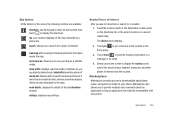Samsung SGH-I917 Support Question
Find answers below for this question about Samsung SGH-I917.Need a Samsung SGH-I917 manual? We have 1 online manual for this item!
Question posted by charisyd25 on July 29th, 2013
My Phone Cant Download Any Application On Playstore,
The person who posted this question about this Samsung product did not include a detailed explanation. Please use the "Request More Information" button to the right if more details would help you to answer this question.
Current Answers
Related Samsung SGH-I917 Manual Pages
Samsung Knowledge Base Results
We have determined that the information below may contain an answer to this question. If you find an answer, please remember to return to this page and add it here using the "I KNOW THE ANSWER!" button above. It's that easy to earn points!-
General Support
... the steps below : From the standby screen, press the Menu/OK button for Menu Select Phone Settings (5) Select Security (4) Enter the Lock Code, using the navigation keys Press the right ...Tools (7) Select Calendar (2) Select Erase All (4) key for Yes to download applications ranging from the following categories for the detailed instructions below: Remove All Bluetooth Devices Delete All Calendar... -
General Support
...edge , powered by BREW™, which allows you to delete, using WAP, cell phones. Please contact your service provider for Yes to access and interact with information and services ... log To delete all photo images follow Select My Sounds (6) Highlight the voice memo to download applications ranging from the following message locations: Inbox (1) Outbox (2) Drafts (3) All Messages (4) key... -
General Support
... button for Option Erase All (2) to confirm deletion of All All Contacts & Cellular offers a suite of wireless data products, including Phones powered by BREW™, which allows you to download applications ranging from the following location options: Outgoing Calls Incoming Calls (2) Missed Calls (3) All Calls (4) Press the OK key for further assistance...
Similar Questions
How To Do A Soft Reset Password On Windows Phone Sgh I917
(Posted by wjmosre 10 years ago)
Forgot Password To My Samsung Phone Sgh I917 Can't Get In My Phone
(Posted by Mammrs 10 years ago)
I Have A Samsung Trac Phone Sgh-s125g And When I Turned It On Today It Said Inee
i have a samsung trac phone sgh-s125g and when i turned it on today it said ineeded a code for it it...
i have a samsung trac phone sgh-s125g and when i turned it on today it said ineeded a code for it it...
(Posted by jigsawchef 11 years ago)
How Do I Install The Games In My Phone Sgh-a817? Please Help Me.
how do i install the games in my phone sgh-a817? please help me.
how do i install the games in my phone sgh-a817? please help me.
(Posted by hermzzmiggy 12 years ago)