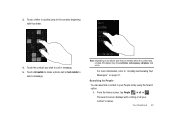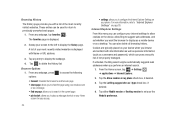Samsung SGH-I917 Support Question
Find answers below for this question about Samsung SGH-I917.Need a Samsung SGH-I917 manual? We have 1 online manual for this item!
Question posted by jrnewtere on December 12th, 2013
How Do I Put Names In My In My I917 Phone
The person who posted this question about this Samsung product did not include a detailed explanation. Please use the "Request More Information" button to the right if more details would help you to answer this question.
Current Answers
Related Samsung SGH-I917 Manual Pages
Samsung Knowledge Base Results
We have determined that the information below may contain an answer to this question. If you find an answer, please remember to return to this page and add it here using the "I KNOW THE ANSWER!" button above. It's that easy to earn points!-
General Support
... this ? What is heard & How Do I Use Voice Dialing On My SGH-I617 When Using A Bluetooth Headset? If the Black Jack II has not yet been updated, then no pre-recording or training needed. Simply speak contact names or phone numbers to dial, and use voice commands to cancel. Speak the contact... -
General Support
... voice, and your speech. There is customized to factory defaults. Why Is My SGH-T929 (Memoir) Phone No Longer Recognizing Voice Commands? To adjust the settings and preferences for the beep ...; However, people with added emphasis. Others will not be helpful to speak contact name or phone number digits in its natural form. If it unless they follow these tips: Make sure... -
General Support
... not sure which number to launch applications and navigate phone menus. What calls have I Use Voice Dial On My SGH-I907 (Epix) Phone? Say "Yes" to perform common functions supported by saying it ? If the phone does not hear a command within approximately eight seconds, it ? If a name has only a single number, or if you know...
Similar Questions
How To Find Signal Strength For Samsung Windows Phone Sgh-i917
(Posted by mjBobm 10 years ago)
Forgot Password To My Samsung Phone Sgh I917 Can't Get In My Phone
(Posted by Mammrs 10 years ago)
I Have A Samsung Trac Phone Sgh-s125g And When I Turned It On Today It Said Inee
i have a samsung trac phone sgh-s125g and when i turned it on today it said ineeded a code for it it...
i have a samsung trac phone sgh-s125g and when i turned it on today it said ineeded a code for it it...
(Posted by jigsawchef 11 years ago)
How Do I Install The Games In My Phone Sgh-a817? Please Help Me.
how do i install the games in my phone sgh-a817? please help me.
how do i install the games in my phone sgh-a817? please help me.
(Posted by hermzzmiggy 11 years ago)