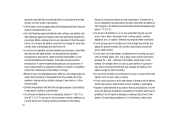Samsung SGH-I917 Support Question
Find answers below for this question about Samsung SGH-I917.Need a Samsung SGH-I917 manual? We have 1 online manual for this item!
Question posted by sidnarora on February 22nd, 2014
Does Samsung Sgh-i917 Have Internal Memory?
The person who posted this question about this Samsung product did not include a detailed explanation. Please use the "Request More Information" button to the right if more details would help you to answer this question.
Current Answers
Related Samsung SGH-I917 Manual Pages
Samsung Knowledge Base Results
We have determined that the information below may contain an answer to this question. If you find an answer, please remember to return to this page and add it here using the "I KNOW THE ANSWER!" button above. It's that easy to earn points!-
General Support
... Types Pictures, Photos, Video Music & Music & Media Player Software Information Manufacturer: Proprietary Version: Supported File Formats MP3, MP4, AAC, AMR, 3GP Memory Internal: 60MB Shared Memory: IM, Picture message, Fun & What Are The Media Specifications On My SGH-T459 (Gravity) Phone? What Are The Media Specifications On My... -
General Support
... Camera/Camcorder Messaging System Memory PDA Memory ROM 256 MB RAM User Memory Internal Shared Top Internal Memory Total Download Capacity 100 MB Ringtone Memory Capacity Max. What Are The Memory Specifications On My SGH-I637 (Jack) Phone? Downloadable Ringtone Size 300 KB Image Memory Capacity Max Downloadable Image File Size 1.8 MB Game/Application Memory Capacity Max Downloadable Game... -
General Support
... Capacity: 16773 Total MMS Storage Capacity: 16773 Memory System ROM: 128 MB RAM: 64 MB User Internal Memory Max Phone Book Entries SGH-t219: 1000 SGH-t219s: 500 Total Download Capacity: 22 MB 3 MB Ringtones Memory Capacity - Shared Memory: Sounds, Images, MMS, Fun & Apps, IM, SMS Image Memory Capacity: 16773 Shared Memory: Picture Messaging, Fun & What Are...
Similar Questions
Cannot Enter To My At&t Samsung I917 Windows Mobile Phone
(Posted by evbish 9 years ago)
How Do You Increase The Internal Memory Of A Samsung Sch R720 Cell Phone
(Posted by hernancar57 10 years ago)
Samsung Sgh I917 Touch Screen Problem
Hi my name is chidambar i have samsung sgh i917 mobile i have problem with my touch screen is not wo...
Hi my name is chidambar i have samsung sgh i917 mobile i have problem with my touch screen is not wo...
(Posted by chidambardkulkarni1 10 years ago)
Internal Memory
Is saying i have only 18mb internal storage when ibought a 32 gb phone?? Keep having to delete txts...
Is saying i have only 18mb internal storage when ibought a 32 gb phone?? Keep having to delete txts...
(Posted by margypoole 11 years ago)
Free Pc Suit For Samsung Sgh I917 Model
Free pc suit for samsung SGH i917 model
Free pc suit for samsung SGH i917 model
(Posted by bodapatirao 11 years ago)