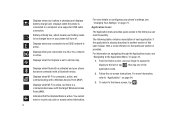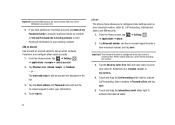Samsung SGH-I917 Support Question
Find answers below for this question about Samsung SGH-I917.Need a Samsung SGH-I917 manual? We have 1 online manual for this item!
Question posted by Byalaan on March 22nd, 2014
How To Configure Samsung Model Sgh-i917 With A Network Setting
The person who posted this question about this Samsung product did not include a detailed explanation. Please use the "Request More Information" button to the right if more details would help you to answer this question.
Current Answers
Related Samsung SGH-I917 Manual Pages
Samsung Knowledge Base Results
We have determined that the information below may contain an answer to this question. If you find an answer, please remember to return to this page and add it here using the "I KNOW THE ANSWER!" button above. It's that easy to earn points!-
General Support
... In Use Menu On The X426? Do I Configure The Backlight On My SGH-X426 To Stay On Longer? My SGH-X426 Have A User Configurable Email Client? The Network Automatically Update The Time On My SGH-X426? SGH-X426 FAQ List currently registered in our system for the SGH-X426. Connectivity Settings & Do I Remove The Logo And Text... -
General Support
... Do I Receive Mail From Yahoo Or AOL On My SGH-t719? Can I Use It? How Do Configure The SGH-T719 For The BlackBerry Enterprise Server? How Much Memory Is Available For BlackBerry Email On My SGH-T719? Reset BlackBerry Connect Settings On My SGH-T719? Does My SGH-t719 Support Self Portrait Mode? How Do I Remove The... -
General Support
... Social Networking Websites With My T-Mobile My T-Mobile Phone As A Modem Or Transfer Data Between It And My Computer? Where Can I Access My T-Mobile Voice Mail From An Alternate Phone? Top Messaging Communication & How Do I Locate The Menu Tree Of A Samsung Handset For T-Mobile? What Is The FDN And How Do I Configure This Feature On My T-Mobile Phone And...
Similar Questions
Cannot Enter To My At&t Samsung I917 Windows Mobile Phone
(Posted by evbish 9 years ago)
How To Save Info To Sim Card On Samsung Phone Model Sgh-i917
(Posted by pasj 10 years ago)
Free Pc Suit For Samsung Sgh I917 Model
Free pc suit for samsung SGH i917 model
Free pc suit for samsung SGH i917 model
(Posted by bodapatirao 11 years ago)
Hello, I Want To Know If My Phone Samsung T669 Will Unlock The Network Setting
unlock the network setting here in the philippines. I can't really access in web setting..pls advice...
unlock the network setting here in the philippines. I can't really access in web setting..pls advice...
(Posted by lynredlips22 11 years ago)
Network Settings:samsungt528g Cell Phone?
Where are network settings on SamsungT528G cell phone?
Where are network settings on SamsungT528G cell phone?
(Posted by ladyjezira 12 years ago)