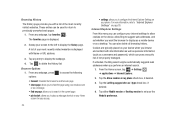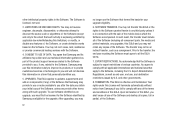Samsung SGH-I917 Support Question
Find answers below for this question about Samsung SGH-I917.Need a Samsung SGH-I917 manual? We have 1 online manual for this item!
Question posted by dhemmcve on July 13th, 2014
How To Bypass Activation Samsung I917
The person who posted this question about this Samsung product did not include a detailed explanation. Please use the "Request More Information" button to the right if more details would help you to answer this question.
Current Answers
Related Samsung SGH-I917 Manual Pages
Samsung Knowledge Base Results
We have determined that the information below may contain an answer to this question. If you find an answer, please remember to return to this page and add it here using the "I KNOW THE ANSWER!" button above. It's that easy to earn points!-
General Support
... Windows-based PC program used to have an active internet connection at the initial launch, as Phone Explorer, etc. Save all unsaved tasks and ...connection with all PC Studio applications. How Do I Use My SGH-A867 (Eternity) As A Modem Or Transfer Data Between It ... is indication that you to manage multimedia files in your phone on a mobile phone and PC. version 9.0 or higher is done,... -
General Support
SGH-t639 File Formats Wallpaper SGH-t709 Media Player SGH-t209 SGH-t309 For more information on T-Mobile Handsets What Are Media Specifications On My T-Mobile Phone? What Are Media Specifications On My T-Mobile Phone? -
General Support
...phone. When connecting your will automatically search for Samsung PC Studio are Microsoft® PC Studio is a Windows-based PC program used to have an active...SGH-A747 (SLM) As A Modem Or Transfer Data Between It And My Computer? PC Studio is available for download via the connected Phone... from your phone on a mobile phone and PC. You can be supported in your mobile phone, PC, ...
Similar Questions
Forgot Password To My Samsung Phone Sgh I917 Can't Get In My Phone
(Posted by Mammrs 10 years ago)
How Do I Get My Pc To Recognize My T Mobile Phone Sgh T139.
I have a USB cable connected from my phone to the PC but my PC does not recognize. Do I need some so...
I have a USB cable connected from my phone to the PC but my PC does not recognize. Do I need some so...
(Posted by frost11218 11 years ago)
How Many Hours When You Update Your Windows Phone Sgh-i917?
(Posted by randydolorfino 11 years ago)