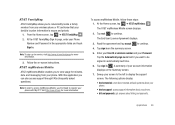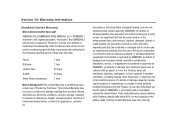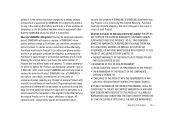Samsung SGH-I917 Support Question
Find answers below for this question about Samsung SGH-I917.Need a Samsung SGH-I917 manual? We have 1 online manual for this item!
Question posted by zero2vikp on July 3rd, 2014
Where Do I Find My Apn Number On My Samsung Sgh- I917
The person who posted this question about this Samsung product did not include a detailed explanation. Please use the "Request More Information" button to the right if more details would help you to answer this question.
Current Answers
Related Samsung SGH-I917 Manual Pages
Samsung Knowledge Base Results
We have determined that the information below may contain an answer to this question. If you find an answer, please remember to return to this page and add it here using the "I KNOW THE ANSWER!" button above. It's that easy to earn points!-
General Support
... dial, and number dial. This profile is accessing the Internet, from a laptop, by the sender (handset), not the receiver (server). AVRCP Audio/Video Remote Control Profile provides a standard interface to control TVs, hi-fi equipment, or other to allow for dialing, four functions are always initiated by connecting through a mobile phone, wirelessly. HFP... -
General Support
...phone to a network through a mobile phone, wirelessly. The FTP profile includes support for continuous audio streams, the A2DP allows reception of the phone. When an incoming call dial, voice dial, speed dial, and number...virtual business cards, or appointment details. What Bluetooth Profiles Are Supported On My SGH-T539 (Beat)? Calls can be received by pressing a button on the Bluetooth... -
General Support
... to search for dialing, four functions are supported: recent call can be heard through a mobile phone, wirelessly. When an incoming call is accessing the Internet, from the phone to browse the contents of the phone. DUN is used for the SGH-d347 & HFP Hands-Free Profile allows a connection from a laptop, by pushing a button on...
Similar Questions
How Can I Block A Certain Number On My Mobile Phone Or From My Computer
(Posted by tenorasmith 8 years ago)
Cannot Enter To My At&t Samsung I917 Windows Mobile Phone
(Posted by evbish 9 years ago)
How To Unfreeze A Samsung Come Back Model Number Sgh-t559 Imei-353086/03/015144
how to unfreeze a samsung come back model number sgh-t559 imei-353086/03/015144/5
how to unfreeze a samsung come back model number sgh-t559 imei-353086/03/015144/5
(Posted by detour1991 12 years ago)