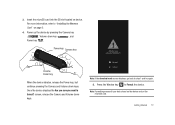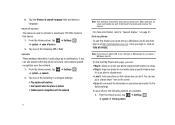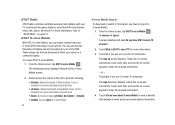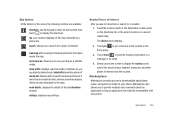Samsung SGH-I917 Support Question
Find answers below for this question about Samsung SGH-I917.Need a Samsung SGH-I917 manual? We have 1 online manual for this item!
Question posted by abbineeraj on June 8th, 2012
Hi, I Am Unable To Download Zune Softwere For Sgh I917,on My Laptop,kindly Help
The person who posted this question about this Samsung product did not include a detailed explanation. Please use the "Request More Information" button to the right if more details would help you to answer this question.
Current Answers
Related Samsung SGH-I917 Manual Pages
Samsung Knowledge Base Results
We have determined that the information below may contain an answer to this question. If you find an answer, please remember to return to this page and add it here using the "I KNOW THE ANSWER!" button above. It's that easy to earn points!-
General Support
... Press Select USB Mode Press the desired USB Setting from a compatiable mobile phone to a PC. For more from the following: Ask on...; The SGH-A797 (Flight) handset has the capability to transfer ... is useful for quickly transferring files to desktop or laptop PC's. To download Windows Media Player 10 or higher visit the following USB... -
General Support
...mobile phone or PDA. As for easy control of a streaming audio signal from the media source to control all the A/V equipment that defines data objects and a communication protocol two devices can simply download and browse the phone book from the phone...mobile phone, wirelessly. FTP File Transfer Protocol enables users to transfer files from a laptop... On My SGH-I907 (Epix) Phone? The FTP... -
General Support
...mobile phone or PDA. Calls can then be streamed from a laptop, by using the volume key on the side of the phone. When an incoming call control, phone status indicators, response and hold, and information about the subscriber number. OPP Object Push Profile is received, a tone can simply download and browse the phone... Are Supported On My SGH-A767 (Propel) Phone? DUN Dial-Up Networking...
Similar Questions
Downloading Photos From Sgh-697 To A Pc
How does one download photos from camera to pc?
How does one download photos from camera to pc?
(Posted by cpa032545 9 years ago)
Cannot Enter To My At&t Samsung I917 Windows Mobile Phone
(Posted by evbish 9 years ago)
Can I Download My Contact To My Laptop From My Cell
can i retrieve my pictures and contact to my laptop from my cell phone
can i retrieve my pictures and contact to my laptop from my cell phone
(Posted by laurieandrichard09 10 years ago)