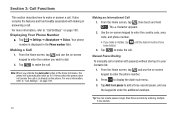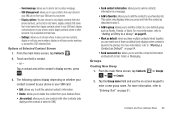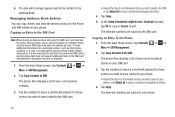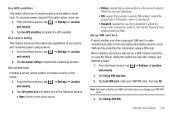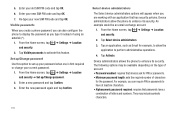Samsung SGH-I897 Support Question
Find answers below for this question about Samsung SGH-I897.Need a Samsung SGH-I897 manual? We have 3 online manuals for this item!
Question posted by dbgabr on August 28th, 2013
Sgh I897 Wont Except Sim Network Code
The person who posted this question about this Samsung product did not include a detailed explanation. Please use the "Request More Information" button to the right if more details would help you to answer this question.
Current Answers
Related Samsung SGH-I897 Manual Pages
Samsung Knowledge Base Results
We have determined that the information below may contain an answer to this question. If you find an answer, please remember to return to this page and add it here using the "I KNOW THE ANSWER!" button above. It's that easy to earn points!-
General Support
... ID From Being Displayed When Calling Someone From My SGH-I617 Phone? Does My SGH-I617 Support Infrared Communications? Will The Network Automatically Update The Time On My SGH-I617? How Do I Place My SGH-I617 In Silent / Vibrate Mode? View the AT&T SGH-I617 Menu Tree SGH-I617 Bluetooth Index Top How Do I Change The System... -
General Support
...Flashing Light On My SGH-C207 And How Do I Take Pictures With My SGH-C207? Does The Time On My SGH-C207 Mobile Phone Update Automatically? Support Speed Dial? or Delete A Voice Note On My SGH-C207? Messaging Speakerphone ... In My Area Code Instead Of Adding The "1" Before The Number On The C207? How Do I Copy Contacts From My SGH-C207 Phone To The SIM Card? The Screen... -
General Support
... From A Caller Group On My SGH-v205? Or Delete A Contact On My SGH-v205? My SGH-v205 My SGH-v205 Support The Use Of MP3s? Do I Check The Firmware / Software Version On My SGH-v205? Can My SGH-V205 Receive Picture Messages From Another Mobile Phone? Send Picture Messages? Do I Use My SGH-v205 As A Modem Or Transfer Data...
Similar Questions
Where Is The Sim Unlock Code For My Galaxy Samsung Model Sgh-1897 For Free
(Posted by rediven 10 years ago)
Sim Unlock Code Help...
I have a metro pcs samsung SGH-T599N phone and trying to use it but cant get past the sim unlock cod...
I have a metro pcs samsung SGH-T599N phone and trying to use it but cant get past the sim unlock cod...
(Posted by fdela13 10 years ago)
I Need A Sim Network Unlock Pin
please give me the sim network unlocking pin
please give me the sim network unlocking pin
(Posted by worshiperben 11 years ago)