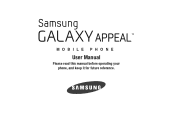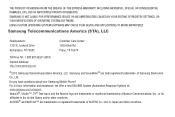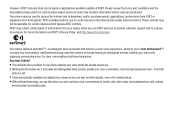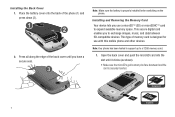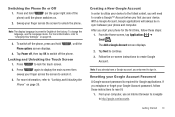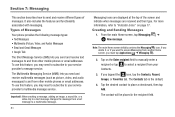Samsung SGH-I827 Support Question
Find answers below for this question about Samsung SGH-I827.Need a Samsung SGH-I827 manual? We have 2 online manuals for this item!
Question posted by jdarthur09 on April 26th, 2014
Idk How To 'screenshot'!!!!!
i just need step-by-step what buttons to hold for the screenshot..as
Current Answers
Related Samsung SGH-I827 Manual Pages
Samsung Knowledge Base Results
We have determined that the information below may contain an answer to this question. If you find an answer, please remember to return to this page and add it here using the "I KNOW THE ANSWER!" button above. It's that easy to earn points!-
General Support
SGH-t639 File Formats Wallpaper SGH-t709 Media Player SGH-t209 SGH-t309 For more information on T-Mobile Handsets What Are Media Specifications On My T-Mobile Phone? What Are Media Specifications On My T-Mobile Phone? -
General Support
...button at the end of warranty may not cause interference and (2) This device must not be co-located or operating in shipping. Industry Canada IC ID: 649E-HKT400 (1) This device may vary.) If this step... and/or your mobile phone's handset to the cost of repair and/or replacement of the unit under normal use call , Press and hold the Volume up and volume down button to the place ... -
General Support
... volume. If the HKT 450 is Power On. If the HKT 450 is completed Low battery indicator: LED on hold the MFB (multi-function-button) for 3 seconds. When using Voice Dialing make sure your mobile phone supports Bluetooth Advanced Audio Distribution Protocol (A2DP) and Audio Video Control Protocol (AVRCP) functions (on the device is...
Similar Questions
What Is The Unlock Code For Samsung Galaxy Sgh-i827
(Posted by taybmhardi 9 years ago)
How Do I Get My Pc To Recognize My T Mobile Phone Sgh T139.
I have a USB cable connected from my phone to the PC but my PC does not recognize. Do I need some so...
I have a USB cable connected from my phone to the PC but my PC does not recognize. Do I need some so...
(Posted by frost11218 11 years ago)
How To Get Setting For Samsung Mobile Phone Sgh-a927 On The Vodaphone Mobile Con
(Posted by ramy148 12 years ago)