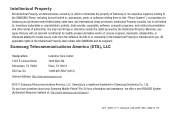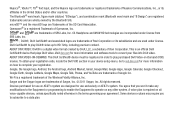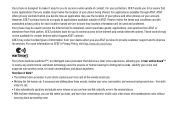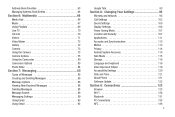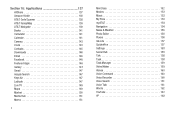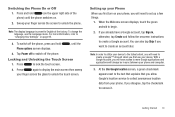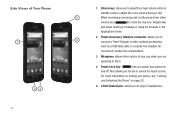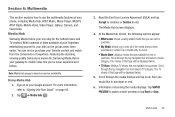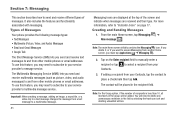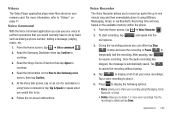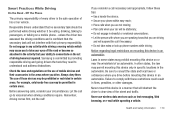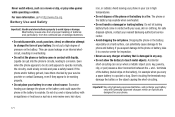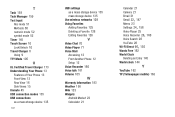Samsung SGH-I777 Support Question
Find answers below for this question about Samsung SGH-I777.Need a Samsung SGH-I777 manual? We have 2 online manuals for this item!
Question posted by ingrifazo on April 9th, 2014
How To Unlock Samsung Galaxy S2 Sgh-i777 For Straight Talk
The person who posted this question about this Samsung product did not include a detailed explanation. Please use the "Request More Information" button to the right if more details would help you to answer this question.
Current Answers
Related Samsung SGH-I777 Manual Pages
Samsung Knowledge Base Results
We have determined that the information below may contain an answer to this question. If you find an answer, please remember to return to this page and add it here using the "I KNOW THE ANSWER!" button above. It's that easy to earn points!-
General Support
... Earlier Check the Handy Link section for more information on T-Mobile Handsets, or What Are The Expected Standby And Talk Times For The Batteries On My T-Mobile Phone? 2009 SGH-T749 Highlight SGH-T119 SGH-T929 Memoir 2008 SGH-T459 Gravity SGH-T919 Behold SGH-T109 SGH-T339 SGH-T229 SGH-T819 2007 SGH-T739 Katalyst SGH-T439 SGH-t639 SGH-T539 Beat SGH-t429 SGH-t409 -
General Support
... SGH-E1210 Features and Specifications Not only does it provide strong fundamental features like Advanced Mobile Tracker, SOS and Fake Call. CSTN screen is a great mobile for your phone ...800mAh battery prolongs the battery life. Compact dimensions fit nicely in -phone calculators which plays up to 20 hrs of talk time. SMS storage of the day. Converter Calculator in the ... -
General Support
... SGH-I637 (Jack) handset provides an international emergency number 112. In some cases, other emergency numbers, such as 911, may require a SIM card to be inserted, and in any country, with or without a SIM card inserted, if you are within a mobile phone network's service area. Simply enter the emergency number 112 and press TALK...
Similar Questions
Unlock Galaxy S2 Epic From Sprint
My friend let me use a samsung galaxy s2 epic from Sprint and I have straight talk so how can I make...
My friend let me use a samsung galaxy s2 epic from Sprint and I have straight talk so how can I make...
(Posted by spoiledbrat3369 7 years ago)