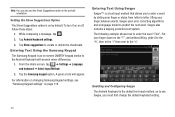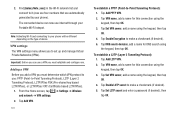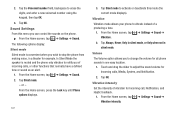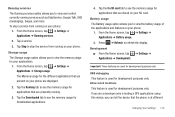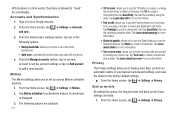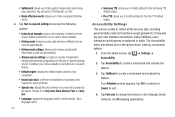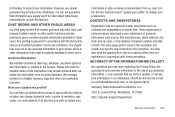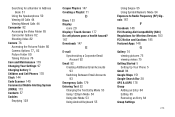Samsung SGH-I717 Support Question
Find answers below for this question about Samsung SGH-I717.Need a Samsung SGH-I717 manual? We have 2 online manuals for this item!
Question posted by ronwysocki on April 28th, 2013
Unable To Sign Into Google.ca On My Phone Refuses To Let A Different Acct Name
Current Answers
Answer #1: Posted by TexasDeviL on April 28th, 2013 12:22 PM
settings>accounts andsync>manage accounts> remove any sync settings from the first email> Add Account button at bottom of the screen> add second email> then remove the first email.
if this fails to work, the next thing you can try will for sure.
settings> privacy> if you have an automatic restore setting uncheck it> factory data reset. Thhe phone will still be programmed to your cell phone account but it will be like it just got activated and you can then put the correct gmail account on the phone
If you agree that the answer I provided is correct please remember to "accept" and/or mark it as "helpful" so I know I'm doing a good job. Thank you, I would really appreciate it.
[automotive mechanic and phone modding enthusiast]
Related Samsung SGH-I717 Manual Pages
Samsung Knowledge Base Results
We have determined that the information below may contain an answer to this question. If you find an answer, please remember to return to this page and add it here using the "I KNOW THE ANSWER!" button above. It's that easy to earn points!-
General Support
... to step #9. Enter the server address (This is required to be checked for automatic sync Tap on Next, at sign (@). Account Name: Network: The type of these settings, please stop here and contact your e-mail provider for your e-mail account. These settings will include (but may not. (check with your email provider, most pop... -
General Support
... required to enter it requires different user name and password click next and enter the requested fields. If you would be limited to send e-mail. Account Name: The account name used to step # 10. Outgoing Server Settings: The outgoing e-mail server may require authentication. IMPORTANT!! If you are unable to sync then select Finish... -
General Support
... SGH-I907 (Epix) handset. User Name: The account name used for the outgoing email server. To setup a POP3 or IMAP ISP E-mail account follow the steps below is selected and the ISP does not support an SSL connection, you may require different authentication settings from the internet and click next 5. Select appropriate email type...
Similar Questions
i have contacted google ,Samsung and reset my info I'm being told all kinds of different things what...
settings (alt. method)
please advise if there is a case for the Samsung Galaxy Note 10.1.