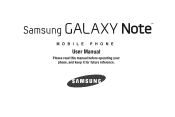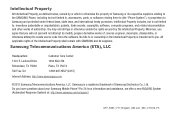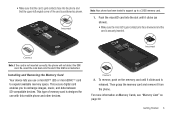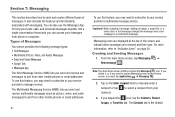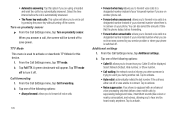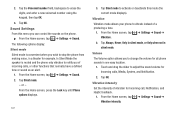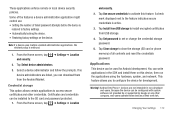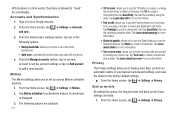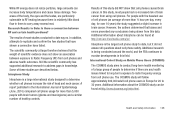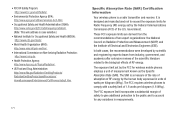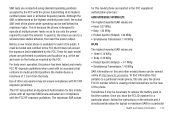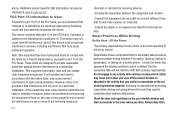Samsung SGH-I717 Support Question
Find answers below for this question about Samsung SGH-I717.Need a Samsung SGH-I717 manual? We have 2 online manuals for this item!
Question posted by catmac177 on February 19th, 2014
I Did A Reset And Now It Doesn't Work
i had att service and switched to straighttalk and i could search the web away from home, so i did a reset settings and now when i make a call or recieve a call i cant hear the other person and they cant hear me.....
Current Answers
Answer #1: Posted by TheWiz on February 20th, 2014 11:34 AM
You will need to call Straight Talk from another phone and explain the issue to them. Here is the number: 1-877-430-2355. Alternatively you can use the Live Chat.
Related Samsung SGH-I717 Manual Pages
Samsung Knowledge Base Results
We have determined that the information below may contain an answer to this question. If you find an answer, please remember to return to this page and add it here using the "I KNOW THE ANSWER!" button above. It's that easy to earn points!-
General Support
... with a PC. For more information about your hardware work. I Am Having Trouble Connecting With PC Studio 3.0 ...Phone settings. The USB drivers will need to Mass Storage. The handset will display a popup message "Reset!". ________________________________________ Troubleshooting Procedure #2 The SGH-T809 has the ability to switch port mapping, which basically makes your SGH... -
General Support
What Are Media Specifications On My T-Mobile Phone? SGH-t639 File Formats Wallpaper SGH-t709 Media Player SGH-t209 SGH-t309 For more information on T-Mobile Handsets What Are Media Specifications On My T-Mobile Phone? -
General Support
... Do I Delete All Of My Personal Information From My SGH-T459 (Gravity) Phone? T-Mobile SGH-T459 (Gravity) FAQ List Below is a listing of the FAQs currently registered in our system for the SGH-T459 (Gravity). Ringtones Images & Video MP3s Speed Dial Voice Dial, Notes Or Commands Specifications Internet & Connectivity Settings & How Do I Copy Contacts...
Similar Questions
How To Erase / Reset Samsung Galaxy Note Sgh-i717 Personal Data And Phone
settings (alt. method)
settings (alt. method)
(Posted by tmieoftiabali 9 years ago)
How Do I Get My Pc To Recognize My T Mobile Phone Sgh T139.
I have a USB cable connected from my phone to the PC but my PC does not recognize. Do I need some so...
I have a USB cable connected from my phone to the PC but my PC does not recognize. Do I need some so...
(Posted by frost11218 11 years ago)