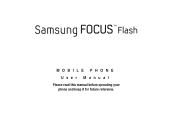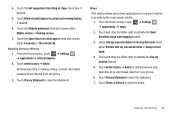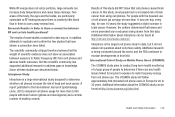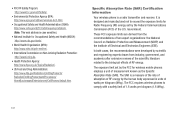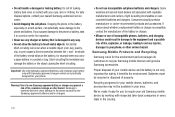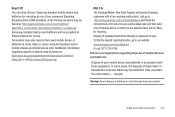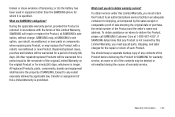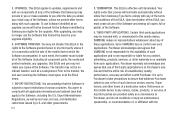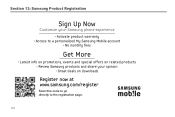Samsung SGH-I677 Support Question
Find answers below for this question about Samsung SGH-I677.Need a Samsung SGH-I677 manual? We have 2 online manuals for this item!
Question posted by pfablade5 on September 13th, 2014
How To Transfer Files From Samsung I677
The person who posted this question about this Samsung product did not include a detailed explanation. Please use the "Request More Information" button to the right if more details would help you to answer this question.
Current Answers
Related Samsung SGH-I677 Manual Pages
Samsung Knowledge Base Results
We have determined that the information below may contain an answer to this question. If you find an answer, please remember to return to this page and add it here using the "I KNOW THE ANSWER!" button above. It's that easy to earn points!-
General Support
...order to connect to PC) Phone Editor (Manage contacts and more information on a mobile phone and PC. How Do I Use My SGH-A867 (Eternity) As A Modem Or Transfer Data Between It And My ... for your phone and a desktop computer. Some applications may require you to update to the latest software version in your phone on your PC and to transfer files between your phone and your... -
General Support
... Wizard (Manage Internet connections) Allows you to the Mobile Phone Accessories site. MMS Composer (Compose multimedia messages) Allows you to update to the latest software version in order to connect to manage multimedia files in grayscale, this application, when it is connected to transfer files between your phone on the screen appear in your will automatically... -
General Support
... handset, should be supported in your phone on the Open/Generic GSM SGH-A436 click here In particular, you don't need to transfer files between your phone and your PC. NOTE: PC...Live Update menu. (Make sure the PC is done, click the Finish button to the Mobile Phone Accessories site. The available program update list appears. Click the Next button. Message Manager (Manage...
Similar Questions
Im Having A Problem On Transfering Pictures From My Phone Into My Pc!
transfering picture from my phone into my pc but there only appears two empty folders, what might be...
transfering picture from my phone into my pc but there only appears two empty folders, what might be...
(Posted by mennasalu365 10 years ago)
How Can I Transfer Files From My Samsung Sgh-t559 To My Computer
(Posted by realog91 10 years ago)
How Do I Get My Pc To Recognize My T Mobile Phone Sgh T139.
I have a USB cable connected from my phone to the PC but my PC does not recognize. Do I need some so...
I have a USB cable connected from my phone to the PC but my PC does not recognize. Do I need some so...
(Posted by frost11218 11 years ago)