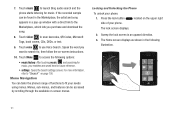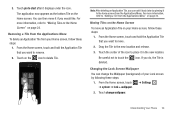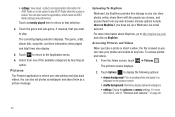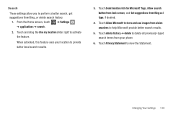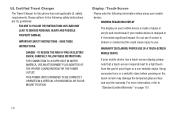Samsung SGH-I677 Support Question
Find answers below for this question about Samsung SGH-I677.Need a Samsung SGH-I677 manual? We have 2 online manuals for this item!
Question posted by trybaar on March 2nd, 2014
How Do I Reset Lock Minutes For The Samsung Sgh-i677 That Has A Locked Screen
The person who posted this question about this Samsung product did not include a detailed explanation. Please use the "Request More Information" button to the right if more details would help you to answer this question.
Current Answers
Related Samsung SGH-I677 Manual Pages
Samsung Knowledge Base Results
We have determined that the information below may contain an answer to this question. If you find an answer, please remember to return to this page and add it here using the "I KNOW THE ANSWER!" button above. It's that easy to earn points!-
General Support
...Events From My SGH-E316? How Do I Assign A Picture ID To A Contact On My SGH-E316? The Screen Contrast Or Brightness Of The Display On My SGH-E316? How ...SGH-E316? Key Guard Or Key Lock On My SGH-E316? Do I Use It? How Do I Reset Does My SGH-E316 Have A Speaker Phone And How Do I Use My Phone As A Modem Or Transfer Data Between My Phone And My Computer? Does The Alarm On My SGH... -
General Support
... (Screen Saver) On My TracFone SGH-T201G Handset? How Do I Use It On My TracFone SGH-T201G Handset? Can I Stop My TracFone SGH-T201G Handset From Beeping Every Minute? How Do I Change The Startup Greeting On My TracFone SGH-T201G Handset? How Do I Connect To The Internet With My TracFone SGH-T201G Handset? Does My TracFone SGH-T201G Phone... -
General Support
... I Play MP3 Files On My TracFone SGH-T301G Phone? How Do I Check The Amount Of Used/Available Minutes On My TracFone SGH-T301G Phone? How Do I Modify The Predictive Text Dictionary On My TracFone SGH-T301G Phone? How Do I Use Speed Dial On My TracFone SGH-T301G Phone? How Do I Reset My TracFone SGH-T301G Phone? How Do I Make A 3-Way Call, Or...
Similar Questions
How Do You Reset A Samsung Sgh-i677 Windows Phone To The Factory Setting?
(Posted by radbas 10 years ago)
Screen Saver For Lock Screen
How do I change the lock screen's screen saver? I have played with the phone and I can't get it........
How do I change the lock screen's screen saver? I have played with the phone and I can't get it........
(Posted by marqesf10 10 years ago)
I Have A Samsung Sgh-i677 Touch Screen Smart Phone Cant Transfer Pic To My Pc F
(Posted by poui1 11 years ago)