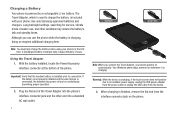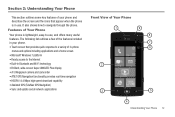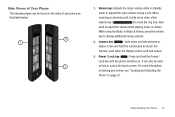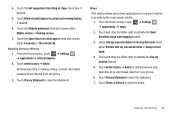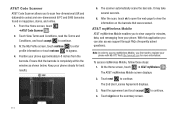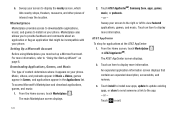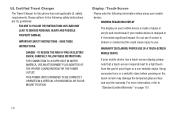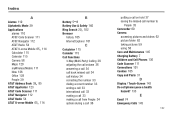Samsung SGH-I677 Support Question
Find answers below for this question about Samsung SGH-I677.Need a Samsung SGH-I677 manual? We have 2 online manuals for this item!
Question posted by poui1 on January 13th, 2013
I Have A Samsung Sgh-i677 Touch Screen Smart Phone Cant Transfer Pic To My Pc F
The person who posted this question about this Samsung product did not include a detailed explanation. Please use the "Request More Information" button to the right if more details would help you to answer this question.
Current Answers
Related Samsung SGH-I677 Manual Pages
Samsung Knowledge Base Results
We have determined that the information below may contain an answer to this question. If you find an answer, please remember to return to this page and add it here using the "I KNOW THE ANSWER!" button above. It's that easy to earn points!-
General Support
...the updates at the top of Windows XP Professioal does not support or have touch screen operation and other tablet PC functions. Notes: markets several versions of your Q1, please see the following ...Use memory in a timely fashion, click here to improve the performance of the Q1 Ultra Mobile PC that use either Windows XP Tablet Edition, Vista Home Premium, or Vista Business (See&... -
General Support
... SGH-A897 (Mythic) Phone? Can I Play MP3 Files On My SGH-A897 (Mythic) Phone? Does My SGH-A897 (Mythic) Phone Support Self Portrait Mode? How Do I Adjust The Touch Screen Sensitivity Or Vibration On My SGH-A897 (Mythic) Phone? How Do I Insert Or Remove The Battery (Cover) From My SGH-A897 (Mythic) Phone? How Do I Find The Phone Number On My SGH-A897 (Mythic) Phone... -
General Support
... Time And How Do I Make The Clock Displayed Bigger On My SGH-A867 (Eternity) Phone? Can I Use It On My SGH-A867 (Eternity) Phone? Can I Lock The Touch Screen On My SGH-A867 (Eternity) Phone? How Do I Turn Off The Auto Lock Feature On My SGH-A867 (Eternity) Phone? Videos How Do I Disable Or Change The Startup / Shutdown Tones On...
Similar Questions
I Want To Install Free Skype From Internet On My Window Phone Samsung Sgh-i677.
I want to install free skype from internet on my window phone samsung sgh-i677.
I want to install free skype from internet on my window phone samsung sgh-i677.
(Posted by susnnaimran 9 years ago)
My Samsung Talk Touch Screen Prepaid Phone Wont Turn On It Just Keeps Saying
initializing how do i fix it
initializing how do i fix it
(Posted by prravens 10 years ago)
My Touch Screen Suddenly Stopped Working. Now It's Working Intermittenly.
(Posted by ljjeanne913 12 years ago)