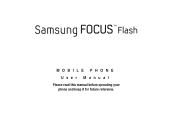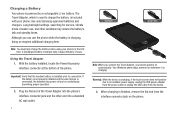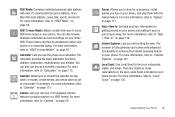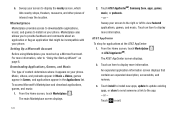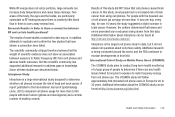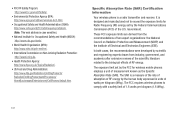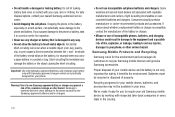Samsung SGH-I677 Support Question
Find answers below for this question about Samsung SGH-I677.Need a Samsung SGH-I677 manual? We have 2 online manuals for this item!
Question posted by cedsmark on February 5th, 2014
How Do I Install Driver's For Samsung Sgh-i677
The person who posted this question about this Samsung product did not include a detailed explanation. Please use the "Request More Information" button to the right if more details would help you to answer this question.
Current Answers
Related Samsung SGH-I677 Manual Pages
Samsung Knowledge Base Results
We have determined that the information below may contain an answer to this question. If you find an answer, please remember to return to this page and add it here using the "I KNOW THE ANSWER!" button above. It's that easy to earn points!-
General Support
...SGH-i617 From Windows Mobile 6 To Windows Mobile 6.1 Free At This time, the update is listed. Insert the companion CD into your computer and browse the CD for the modem drivers which are automatically installed... The SGH-i617's USB connection must be displayed on -screen instructions to Ports (COM & The phone will take a few moments. LPT) to verify that SAMSUNG Mobile Modem ... -
General Support
...has rebooted to resolve this update. The phone will boot to the Windows Mobile setup screen (Tap the screen to complete the Samsung modem driver installation. If I Experience Outbound Calling Difficulties. ... can no way to obtain the benefits of driver version, close the tool. Three: Double click SAMSUNG Mobile Modem Click on the SGH-I907 (EPIX) ... -
General Support
... issue prior to you attempting to complete the driver installation. The upgrade process will erase ALL Windows Vista Installation Of Windows Mobile Device Center 6.1 Installation Of The Samsung Modem Drivers Install Microsoft Windows Mobile Device Center On The Computer For information on -screen instructions to flash the handset. Phone. The phone will reboot after the Full Reset as this...
Similar Questions
I Want To Install Free Skype From Internet On My Window Phone Samsung Sgh-i677.
I want to install free skype from internet on my window phone samsung sgh-i677.
I want to install free skype from internet on my window phone samsung sgh-i677.
(Posted by susnnaimran 9 years ago)
How Do I Download Driver Samsung Sgh-i677 To Sync Music
(Posted by manpat51 9 years ago)
How To Install Samsung Mayhtec Sgh-a897 Usb Drivers
(Posted by lordmhjla 10 years ago)