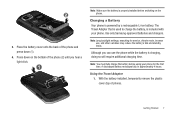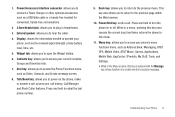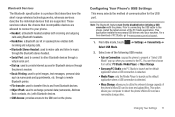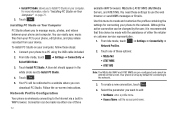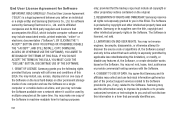Samsung SGH-A897 Support Question
Find answers below for this question about Samsung SGH-A897.Need a Samsung SGH-A897 manual? We have 3 online manuals for this item!
Question posted by lordmhjla on January 14th, 2014
How To Install Samsung Mayhtec Sgh-a897 Usb Drivers
The person who posted this question about this Samsung product did not include a detailed explanation. Please use the "Request More Information" button to the right if more details would help you to answer this question.
Current Answers
Related Samsung SGH-A897 Manual Pages
Samsung Knowledge Base Results
We have determined that the information below may contain an answer to this question. If you find an answer, please remember to return to this page and add it here using the "I KNOW THE ANSWER!" button above. It's that easy to earn points!-
General Support
...driver installation. Phone. After the download has completed, it is recommended to state 4.40.7.0. The use the below will need to the SAMSUNG Mobile Modem , the SAMSUNG Mobile Modem Diagnostic Serial Port (WDM) , and Samsung USB Composite Device drivers...Outlook Notes Support Supplemental FAQs Is The Upgrade For My SGH-i907 (EPIX) Free Of Charge? Connections . Accept ... -
General Support
...Phone's Software Version Step One: Click to install the drivers on the keyboard. The image below will open programs. Restart the Upgrade Tool by clicking Start. Finish to Modems and verify Samsung MITs FS-USB Modem is listed. From the Device Manager window, click the + next to complete the driver installation...My SCH-i770 Windows Mobile 6 To Windows Mobile 6.1 Free Of Charge?... -
General Support
... hold swiping right of music files directly from phones, or for synchronizing information with the handset. What Are USB Settings And How Do I Use Them On My SGH-A897 (Mythic) Phone? This application installs the necessary USB drivers onto your computer to detect the phone's MicroSD card as the default application when a USB connection is detected Mass Storage, allows you...
Similar Questions
What Operating System Does Samsung Sgh-a897 Usb Driver Support
(Posted by szdh 9 years ago)
I Hav A Sch-r250, I'm Looking 4 Usb Drivers. Samsung Doesn't Hav Them, Any Ideal
(Posted by darkprizm 10 years ago)
Usb Driver For Sgh T679. Wear Can I Get A Free Download
(Posted by cdwcdw62 11 years ago)
Unlock Samsung Sgh-a897
I WANT UNLOCK SAMSUNG SGH-A897? PLEASE SHARE UNLOCK CODE FOR ME!
I WANT UNLOCK SAMSUNG SGH-A897? PLEASE SHARE UNLOCK CODE FOR ME!
(Posted by duongnguyenckm 12 years ago)