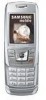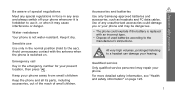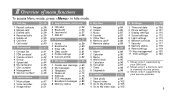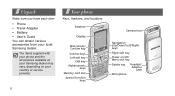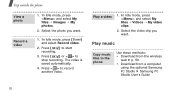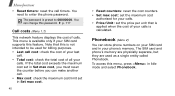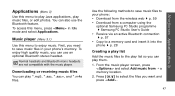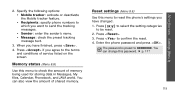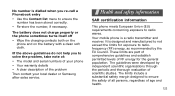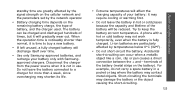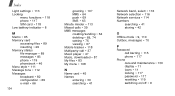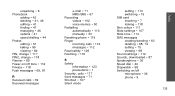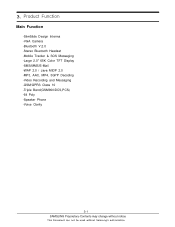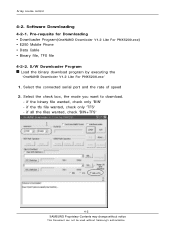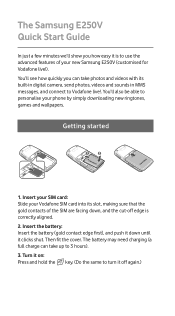Samsung SGH E250 Support Question
Find answers below for this question about Samsung SGH E250 - Cell Phone 13 MB.Need a Samsung SGH E250 manual? We have 4 online manuals for this item!
Question posted by Rameshsaini482 on August 23rd, 2012
Samsung Sghe 250 Sir Mera Phone Reset Karne Ke Baad Simdalne Ke Baad Limted Serv
limted sarvies dikha raha hai
Current Answers
Related Samsung SGH E250 Manual Pages
Samsung Knowledge Base Results
We have determined that the information below may contain an answer to this question. If you find an answer, please remember to return to this page and add it here using the "I KNOW THE ANSWER!" button above. It's that easy to earn points!-
General Support
... Self Portrait Mode? Will The Network Automatically Update The Time On My SGH-A897 (Mythic) Phone? How Do I Reset My SGH-A897 (Mythic) Phone? How Do I Configure The Backlight On My SGH-A897 (Mythic) Phone To Stay On Longer? Does My SGH-A897 (Mythic) Phone Have A Speakerphone? How Do I Set An Audible Message Alert For Missed Calls Or Voice... -
General Support
Do not use the stylus for calibration of the SGH-I907 (Epix) handset. There is frozen and a soft reset can be recalibrated. If the touch screen alignment is...Tap on Align Screen Follow the on a Windows Mobile device is recalibrated Why Does Tapping The Screen On My SGH-I907 (Epix) Phone With The Stylus Seem To Be Off Centered? -
General Support
... / Available Minutes On My SGH-A867 (Eternity) Phone? How Do I Change Text Input Modes On My SGH-A867 (Eternity) Phone? Why Does Tapping The Screen On My SGH-A867 (Eternity) Phone With The Stylus Seem To Be Off Centered? How Do I Change The Language On My SGH-A867 (Eternity) Phone? How Do I Reset My SGH-A867 (Eternity) Phone? SGH-A867 (Eternity) FAQ...
Similar Questions
I Have A Samsung Trac Phone Sgh-s125g And When I Turned It On Today It Said Inee
i have a samsung trac phone sgh-s125g and when i turned it on today it said ineeded a code for it it...
i have a samsung trac phone sgh-s125g and when i turned it on today it said ineeded a code for it it...
(Posted by jigsawchef 11 years ago)
Dear Sir Phone Reset Karne Ke Baad Jab Sim Card Dala To Limted Servies Dikha Rah
(Posted by Rameshsaini482 11 years ago)
Sir Mera Phone Sim Dalne Baad Limited Service Dikh Raha Hai
(Posted by Rameshsaini482 11 years ago)
How Do I Install The Games In My Phone Sgh-a817? Please Help Me.
how do i install the games in my phone sgh-a817? please help me.
how do i install the games in my phone sgh-a817? please help me.
(Posted by hermzzmiggy 11 years ago)
I Have A Mobile Phone Samsung E250.can I Change Message Alert Tone?
(Posted by mdarko 12 years ago)