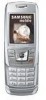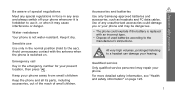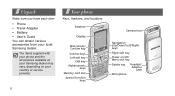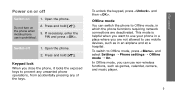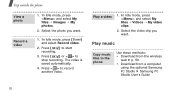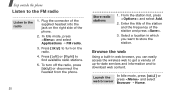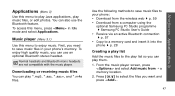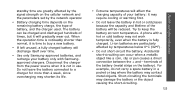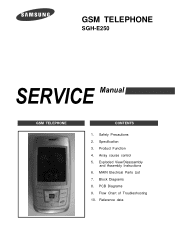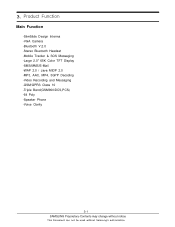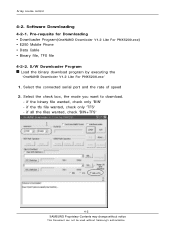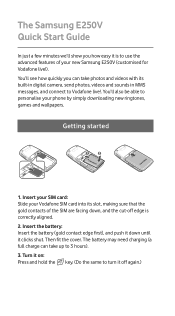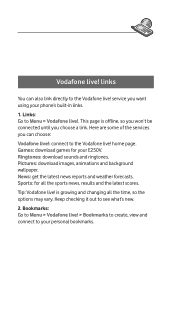Samsung SGH E250 Support Question
Find answers below for this question about Samsung SGH E250 - Cell Phone 13 MB.Need a Samsung SGH E250 manual? We have 4 online manuals for this item!
Question posted by kiltlko on October 31st, 2013
How To Connect Samsung Sgh E250v To Pc?
The person who posted this question about this Samsung product did not include a detailed explanation. Please use the "Request More Information" button to the right if more details would help you to answer this question.
Current Answers
Related Samsung SGH E250 Manual Pages
Samsung Knowledge Base Results
We have determined that the information below may contain an answer to this question. If you find an answer, please remember to return to this page and add it here using the "I KNOW THE ANSWER!" button above. It's that easy to earn points!-
General Support
... procedure is selected, the current setup values of Phone Editor's main screen Starting Phone Editor Phone Editor can move to modify in the List View. Point to the PC, the Phone folder is not connected to the Samsung PC Studio tray icon and click the right button of the connected Phone or PC immediately and cannot be restored. When the... -
General Support
... can be backed up messages saved in the Inbox and Outbox of the Phone and PC. When the Phone is not connected to a PC, the Phone folder is connected to the same categories of the Phone can be checked by retrieving the Outbox of the Phone by the above procedure is provided for backup. When the Short Message window... -
General Support
... to save multimedia content such as pictures and movies taken by the Phone to your PC. When the Phone is not connected to the Phone as follows. The files saved in the Phone can be copied to Phone. In the PC area of cutting and transferring files from PC to a PC using the Drag and Drop function. Files in the...
Similar Questions
How To Factory Reset Samsung Sch-r360 Metro Pcs Cell Phone
(Posted by gaby4pawe 10 years ago)
Unlock Keypad Password Samsung Sgh E250
I Forgot Ulock Password (pin) For My Samsung Sgh E250 Mobile. Is There A Way To Unlock It, Gain Acce...
I Forgot Ulock Password (pin) For My Samsung Sgh E250 Mobile. Is There A Way To Unlock It, Gain Acce...
(Posted by croknite 11 years ago)
Samsung Sgh E250 Sgh E250
how to install Samsung SGH E250 sgh e250 software mobile phone
how to install Samsung SGH E250 sgh e250 software mobile phone
(Posted by sabryabbas 11 years ago)
Unlock Samsung Sgh-e105 Cell Phone
I bought the cell phone in US,now I want to us it in China, When I open the phone with a China's SIM...
I bought the cell phone in US,now I want to us it in China, When I open the phone with a China's SIM...
(Posted by wheelers 12 years ago)
Send Sms Message From A Pc To Sgh-e250
I am very familiar with AT+ commands. I am trying to send an SMS message from a Hyper terminal to an...
I am very familiar with AT+ commands. I am trying to send an SMS message from a Hyper terminal to an...
(Posted by pinchasziv 14 years ago)