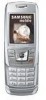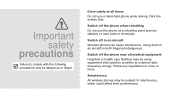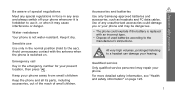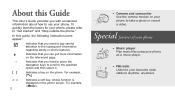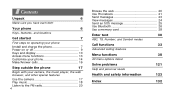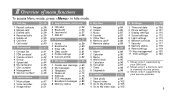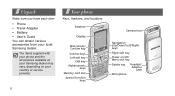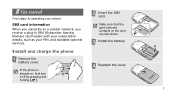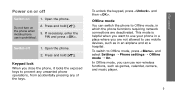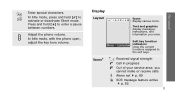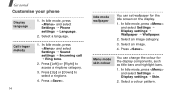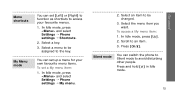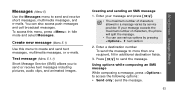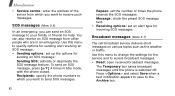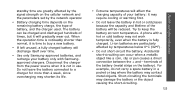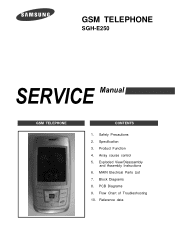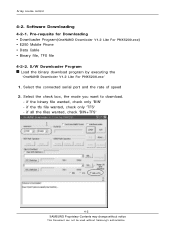Samsung SGH E250 Support Question
Find answers below for this question about Samsung SGH E250 - Cell Phone 13 MB.Need a Samsung SGH E250 manual? We have 4 online manuals for this item!
Question posted by dwoodhead on September 10th, 2012
Where Can I Buy A E250 P-hone
samsung mobile phone
Current Answers
Related Samsung SGH E250 Manual Pages
Samsung Knowledge Base Results
We have determined that the information below may contain an answer to this question. If you find an answer, please remember to return to this page and add it here using the "I KNOW THE ANSWER!" button above. It's that easy to earn points!-
SGH-A877 - Updating USB Drivers For Samsung Mobile Devices and PC Studio SAMSUNG
Device Manager You can reach the Device Manager which handles all of the loading and maintenance of device drivers by going to: -Start -Run -Type in devmgmt.msc SGH-A877 - Updating USB Drivers For Samsung Mobile Devices and PC Studio STEP 2. Product : Cell Phones 556. -
SGH-A877 - Updating USB Drivers For Samsung Mobile Devices and PC Studio SAMSUNG
SGH-A877 - Product : Cell Phones 556. Updating USB Drivers For Samsung Mobile Devices and PC Studio -
General Support
... is available by clicking on it. ( Net 10 ) Menu 1 Prepaid 1.1 Add Airtime 1.2 Buy Airtime 1.3 My Phone Number 1.4 Airtime Info 1.5 Airtime Display 1.6 Serial Number 1.7 Code Entry Mode 2 Contacts 2.1 Find...here. 4.7.8.8 Let's hook up 4.7.8.9 On my way. 4.7.8.10 Yes 4.7.8.11 No 4.7.8.12 Later 4.7.8.13 You're the best! 4.7.8.14 Where are you? 4.7.8.15 Call me. 4.7.9 Auto Scroll 4.7.10 Messaging Font Size...
Similar Questions
How To Lock Keypad On Samsung Sgh-e250 Mobile Phone
(Posted by davidwade7 9 years ago)
Need Puk Code For Samsung Cell Phone
my 5afelink CeLL phone is asking for the Puk Code.It'sa Samsung SgH S125g
my 5afelink CeLL phone is asking for the Puk Code.It'sa Samsung SgH S125g
(Posted by tammyrenee4b 10 years ago)
My Samsung Sgh-e250 Phone The Left,dial And Delete Dont Work
(Posted by tatty 12 years ago)
I Have A Mobile Phone Samsung E250.can I Change Message Alert Tone?
(Posted by mdarko 12 years ago)
Locked Cell Phone
I just got a new samsung cell phone and it is locked. I do not know the password nor do I know the p...
I just got a new samsung cell phone and it is locked. I do not know the password nor do I know the p...
(Posted by hannahmae2011 12 years ago)