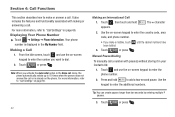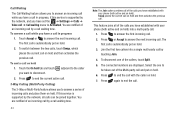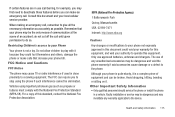Samsung SGH-A927 Support Question
Find answers below for this question about Samsung SGH-A927.Need a Samsung SGH-A927 manual? We have 2 online manuals for this item!
Question posted by cbGiri on January 24th, 2014
How To Turn On Emergency Calls Only Feature On Samsung Sgh-a927
The person who posted this question about this Samsung product did not include a detailed explanation. Please use the "Request More Information" button to the right if more details would help you to answer this question.
Current Answers
Related Samsung SGH-A927 Manual Pages
Samsung Knowledge Base Results
We have determined that the information below may contain an answer to this question. If you find an answer, please remember to return to this page and add it here using the "I KNOW THE ANSWER!" button above. It's that easy to earn points!-
General Support
... The Storage Card On My (SGH-I607)? Do I Install Windows Mobile Device Center For My Windows Mobile Device? How Do I Use The MITs Wizard Software For My SGH-I607? Time On My SGH-I607? How Do I Transfer Pictures From My SGH-i607 Phone To My Computer? Do I Mute / Unmute A Call On My SGH-I607? How Do I Search For... -
General Support
..., very cold, or very humid environments. Please use and service during a call Press and hold the Multi-function button to: Make a voice-activated call (The phone's voice recognition feature must accept any interference, including interference that may cause undesired operation of your mobile phone's handset to the HFK during the period of warranty, you have an... -
General Support
... as 911, may require a SIM card to be inserted, and in any country, with or without a SIM card inserted, if you are within a mobile phone network's service area. The SGH-i607 handset provides an international emergency number 112. This number can normally be accessed. How Do I Make An Emergency Call On SGH-i607? Service Provider Contact Information
Similar Questions
How To Fix Fdn Restriction Call And Messages In Mobile Phones
(Posted by lrainLa 9 years ago)
How To Remove Emergency Call Only From Simple Mobile Phone
(Posted by alexsharo 10 years ago)
What Is Idle Mode On The Phone And How Do You Turn It On The Sgh-a927
(Posted by lizapow 10 years ago)