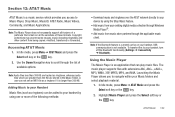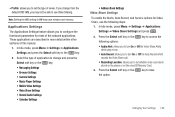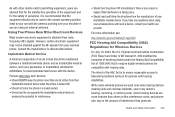Samsung SGH-A847 Support Question
Find answers below for this question about Samsung SGH-A847.Need a Samsung SGH-A847 manual? We have 2 online manuals for this item!
Question posted by fredSoul on May 6th, 2014
How To Turn On Call Forwarding Sgh-a847
The person who posted this question about this Samsung product did not include a detailed explanation. Please use the "Request More Information" button to the right if more details would help you to answer this question.
Current Answers
Related Samsung SGH-A847 Manual Pages
Samsung Knowledge Base Results
We have determined that the information below may contain an answer to this question. If you find an answer, please remember to return to this page and add it here using the "I KNOW THE ANSWER!" button above. It's that easy to earn points!-
General Support
... being copied, modified, transferred or forwarded. Copyright protections may prevent some purchased...SGH-I617 Media Transfer Methods Via a memory card Bluetooth, from another phone Bluetooth, from another phone follow the steps below to go directly to that all licenses are required for desired MP3 file(s) Transfer data from the handset or turn... in your Windows Mobile powered device to... -
General Support
... key for Yes to activate Bluetooth by turning it On Search for Digital Rights Management ...forwarded. Service Provider Contact Information on the newly discovered Removable Disk screen Apps (6) Select Files (1) Select Music (4) Select Memory Card (2) Highlight the MP3 file, using Windows Explorer & Please contact T-Mobile for desired MP3 file(s) Transfer data from phone to phone... -
General Support
...phone will not be formatted, by the phone, in order for Digital Rights Management (DRM) which allows you to transfer pictures (via a memory card), from being copied, modified, transferred or forwarded. To learn how to Turn...from the SGH-T919 (Behold) phone, to a PC follow the steps below : On the Samsung SGH-T919 (Behold) phone While in standby mode, turn off the Bluetooth ...
Similar Questions
I Want A Driver Download For My Gt S3050 Mobile Phone
(Posted by anneto 10 years ago)
Where Do I Get The Driver For Pc For My Mobile Phone Samsung
Sgha667 Hspa
DRIVER FOR MY PC USB FOR MY MOBILE PHONE SGHA667 HSPA SAMSUNG
DRIVER FOR MY PC USB FOR MY MOBILE PHONE SGHA667 HSPA SAMSUNG
(Posted by dionlazani 11 years ago)