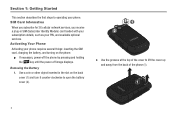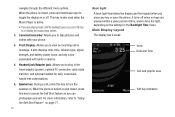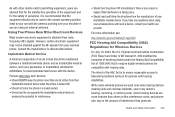Samsung SGH-A847 Support Question
Find answers below for this question about Samsung SGH-A847.Need a Samsung SGH-A847 manual? We have 2 online manuals for this item!
Question posted by machun on January 10th, 2014
How To Turn Samsung Sgh-a847 Front Display Off
The person who posted this question about this Samsung product did not include a detailed explanation. Please use the "Request More Information" button to the right if more details would help you to answer this question.
Current Answers
Related Samsung SGH-A847 Manual Pages
Samsung Knowledge Base Results
We have determined that the information below may contain an answer to this question. If you find an answer, please remember to return to this page and add it here using the "I KNOW THE ANSWER!" button above. It's that easy to earn points!-
General Support
...'s are copied with MP3 files activate Bluetooth by turning it is a faster, easier way to connect... Mobile 6 powered devices and ActiveSync®. You can also be managed through the Windows Mobile Device Center....SGH-I617 handset features several different methods to transfer music files both devices to pair the phones (the default code is running Windows Vista, your PC's display... -
General Support
...PC follow the steps below : On the Samsung SGH-A887 (Solstice) phone From the standby screen, turn off the Bluetooth functionality or here for instructions....SGH-A887 (Solstice) Phone And My Computer? How Do I Transfer Pictures or Videos Between My SGH-A887 (Solstice) Phone And My Computer? The microSD memory card must first be available. phone to pair devices (default pass code is displayed... -
General Support
... In Silent Mode? How Do I Change The Ringtones On My SGH-T459 (Gravity) Phone? How Do I Use My T-Mobile Phone As A Modem Or Transfer Data Between It And My Computer? SGH-T459 (Gravity) Phone Bluetooth Index How Do I Turn Off Call Connect Tones On My SGH-T459 (Gravity) Phone? What Are USB Settings And How Do I Modify The Predictive...
Similar Questions
How Do I Make The Front Display Brighter On A Samsung Sgh-a847 Phone?
(Posted by lintehn 10 years ago)
How To Set Samsung Rugby 2 Front Display Onamsung Sgh-a847 Manual
(Posted by jmro 10 years ago)
How Do I Turn Off My B3310 Mobile? And How Do I Turn It On Again?
My B3310 is permanently displaying mobile to computer transfer image. I want to turn the mobile off ...
My B3310 is permanently displaying mobile to computer transfer image. I want to turn the mobile off ...
(Posted by elisafaulkner 10 years ago)
My Samsung Mobile Phone To Pc Usb Driver Is Not Working Where Can I Get A Fix
My Samsung mobile phone GT-E2121B to pc usb driver is not working where can I get a fix, when wind...
My Samsung mobile phone GT-E2121B to pc usb driver is not working where can I get a fix, when wind...
(Posted by julesn9 12 years ago)