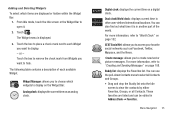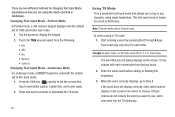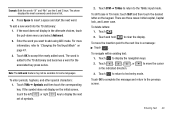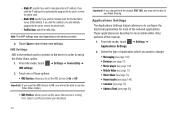Samsung SGH-A927 Support Question
Find answers below for this question about Samsung SGH-A927.Need a Samsung SGH-A927 manual? We have 2 online manuals for this item!
Question posted by bccmc on December 28th, 2013
Why My Sgh-a927 Doesn't Want To Be Conected To New Pc Studio
The person who posted this question about this Samsung product did not include a detailed explanation. Please use the "Request More Information" button to the right if more details would help you to answer this question.
Current Answers
Related Samsung SGH-A927 Manual Pages
Samsung Knowledge Base Results
We have determined that the information below may contain an answer to this question. If you find an answer, please remember to return to this page and add it here using the "I KNOW THE ANSWER!" button above. It's that easy to earn points!-
General Support
... the Tools > When the update is done, click the Finish button to close all applications within PC Studio are Microsoft® In particular, you can be downloaded from your mobile phone, PC, or CD and create a new one at the initial launch, as the Eternity, supports the use of the application and promptly install before... -
General Support
... Mobile Device Center SGH-A177 New PC Studio SGH-A257 Magnet SGH-A167 Unsupported SGH-I627 Propel Pro SGH-A657 SGH-A877 PC Studio (IC8) 2008 SGH-A867 Eternity SGH-A777 PC Studio SGH-A767 SGH-I907 Epix ActiveSync/Windows Mobile Device Center SGH-A637 Studio 3 Select your model phone below to handsets for another. Earlier SGH-d357 SGH-d307 SGH-x497 Easy Studio I Use My at&t Phone... -
General Support
... the handset and PC. New PC Studio also contains a media player that a typical PC can be transferred to view pictures taken by Samsung mobile phones. To Launch the... And Capabilities Of New PC Studio For My SGH-A877 (Impression)? A list of Bluetooth. What Are The Features And Capabilities Of New PC Studio For My SGH-a877 (Impression)? New PC Studio, also referred to...
Similar Questions
Samsung New Pc Studio Will Not Connect To My Sgh-a847
(Posted by suakelev 10 years ago)
Pc Studio Video Converter Wont Load Videos.
when i try to load videos into the converter on pc studio, the videos do not show up on the conversi...
when i try to load videos into the converter on pc studio, the videos do not show up on the conversi...
(Posted by npt1992 12 years ago)
How Do I Get My Sgh-a927 To Load Into My Pc Studio With No Dicc?
how do I load my sgh-a927 into my pc studio? it will not load . there is no disc. need to get pictur...
how do I load my sgh-a927 into my pc studio? it will not load . there is no disc. need to get pictur...
(Posted by grey1271 12 years ago)