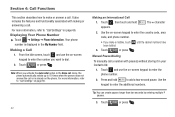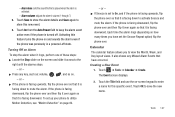Samsung SGH-A927 Support Question
Find answers below for this question about Samsung SGH-A927.Need a Samsung SGH-A927 manual? We have 2 online manuals for this item!
Question posted by mykacaredd on September 30th, 2014
How To Set Voicemail For Samsung Sgh-a927 Cell Phone
The person who posted this question about this Samsung product did not include a detailed explanation. Please use the "Request More Information" button to the right if more details would help you to answer this question.
Current Answers
Related Samsung SGH-A927 Manual Pages
Samsung Knowledge Base Results
We have determined that the information below may contain an answer to this question. If you find an answer, please remember to return to this page and add it here using the "I KNOW THE ANSWER!" button above. It's that easy to earn points!-
SGH-T659 - How To Reset SAMSUNG
T-Mobile Cell Phones > How To Transfer Picures or Videos Using New Samsung PC Studio SGH-T659 - How To Reset Reset Introduction The SGH-T659 handset features two different methods to restore the settings to the phone (except My Number, if entered). 18329. The Reset Settings option will reset either the Phone Settings, Display Settings, Sounds Settings or All Settings to the factory ... -
General Support
... 12: Used Space 3. YELLOWPAGES 4. SGH-A767 (Propel) - Menu Tree (Expanded) SGH-A767 (Propel) Menu Tree Click here to 3: View Contacts from 4: Own Number 5: FDN Contacts 6: Used Space 8: SIM Management 9. CV 2. Music 4. Tools 1. Timer 13. Other Files 8. Used Space 8. Date 4: Phone 1: Language 2: Shortcuts 3: Slide Settings 5: Security 1: Lock Phone 2: Lock SIM Card 3: Check PIN... -
SGH-T469 - How To Transfer MP3 Files Using Mass Storage SAMSUNG
... feature. How To Transfer MP3 Files Using Mass Storage Set USB Mode Important: For this method, the handset's USB Mode must first be set to desktop or laptop PC's. SGH-T469 - Product : Cell Phones > SGH-T469 18354. How To Transfer MP3 Files Using Bluetooth T-Mobile Cell Phones > USB (Universal Serial Bus) is a type of plug-in...
Similar Questions
What Does It Mean When Making Call On My Samsung Sgh-a927 Cell Phone And
forward
forward
(Posted by Debbgou 10 years ago)
Is There Any Wifi For A Samsung Sgh-a927 Cell Phone
(Posted by Brownjud 10 years ago)
Does The Sgh-a927 Cell Phone Have A Speaker Phone Setting? How Do I Turn It On?
(Posted by dewittbarker 11 years ago)
Unable To Retrieve Voicemail Messages On Cell Phone.
I called customer care and they cannot help, they did troubleshooting, it did not work. I tried dial...
I called customer care and they cannot help, they did troubleshooting, it did not work. I tried dial...
(Posted by spowell 12 years ago)