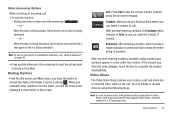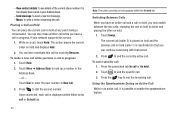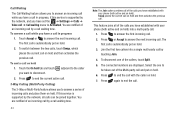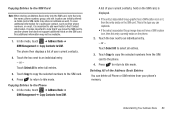Samsung SGH-A927 Support Question
Find answers below for this question about Samsung SGH-A927.Need a Samsung SGH-A927 manual? We have 2 online manuals for this item!
Question posted by seloswal on August 20th, 2013
Does A Samsung Sgh-a927 Cell Phone Support Wifi
The person who posted this question about this Samsung product did not include a detailed explanation. Please use the "Request More Information" button to the right if more details would help you to answer this question.
Current Answers
Related Samsung SGH-A927 Manual Pages
Samsung Knowledge Base Results
We have determined that the information below may contain an answer to this question. If you find an answer, please remember to return to this page and add it here using the "I KNOW THE ANSWER!" button above. It's that easy to earn points!-
General Support
... Or Transfer Data Between It And My Computer? WI-FI Does My SGH-I637 (Jack) Phone Support PTT? How Do I Modify The Predictive Text Dictionary On My SGH-I637 (Jack) Phone? How Do I Use Domain Enrollment On My SGH-I637 (Jack) Phone? Does My SGH-I637 (Jack) Phone Support Signatures On Outgoing Messages? How Do I Delete All Of My Personal... -
General Support
... install of network which appears before the at sign (@). Leave the box checked or uncheck the box depending on the SGH-I637 (Jack) handset running Windows Mobile 6.1 Standard. Does My SGH-I637 (Jack) Phone Support Email? Domain (if necessary): The specific location of certificates. Account Name: User Name: Outgoing email server user name... -
General Support
... Block Or Reject List On My SGH-A257 (Magnet) Phone? How Do I Create/Delete Messages On My SGH-A257 (Magnet) Phone? Does My SGH-A257 (Magnet) Phone Support PTT? How Do I Play MP3 Files On My SGH-A257 (Magnet) Phone? Does My SGH-A257 (Magnet) Phone Support Signatures On Outgoing Messages? How Do I Find My SGH-A257 (Magnet)'s Phone Number? What Does the FDN...
Similar Questions
What Is Fcc Id Number For Samsung Sgh-a927 Cell Phone
(Posted by hanswter 9 years ago)
Is There Any Wifi For A Samsung Sgh-a927 Cell Phone
(Posted by Brownjud 10 years ago)
Does a Samsung Sgh-a927 Cell Phone Support Wifi? If So, How Do I
activate?
activate?
(Posted by keep005 11 years ago)
Unlock Samsung Sgh-e105 Cell Phone
I bought the cell phone in US,now I want to us it in China, When I open the phone with a China's SIM...
I bought the cell phone in US,now I want to us it in China, When I open the phone with a China's SIM...
(Posted by wheelers 12 years ago)