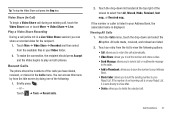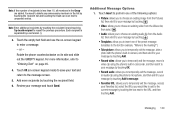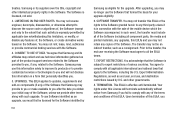Samsung SGH-A927 Support Question
Find answers below for this question about Samsung SGH-A927.Need a Samsung SGH-A927 manual? We have 2 online manuals for this item!
Question posted by SamSi on September 20th, 2014
I Have The Samsung Flight And My Message Font Is Big And I Wanna Make It Small
how do i do it
Current Answers
Related Samsung SGH-A927 Manual Pages
Samsung Knowledge Base Results
We have determined that the information below may contain an answer to this question. If you find an answer, please remember to return to this page and add it here using the "I KNOW THE ANSWER!" button above. It's that easy to earn points!-
General Support
... The Use Of MP3s? What Items Come With My SGH-V206? Can I Able To Send A Picture To At One Time On My SGH-V206? How Many Locations Am I Receive Picture Messages On My V206 From Another Mobile Phone? How Do I Reset My SGH-V206? . Does My SGH-V206 Have A User Configurable Email Client? How Do I Connect... -
General Support
... T-Mobile Phone If So How? details on how to fonts on T-Mobile Handsets, or SGH-q105 SGH-n105 Check the Handy Link section for more information on your phone, if this feature is available. 2009 SGH-T749 Highlight SGH-T119 SGH-T929 Memoir 2008 SGH-T459 Gravity SGH-T919 Behold SGH-T109 SGH-T339 SGH-T229 SGH-T819 SGH-T739 Katalyst SGH-T439 SGH-t639 SGH-T539 Beat SGH-t429 SGH... -
General Support
... varies depending on information such as ID and password Fill in all modern mobile phones that will load the next time you must subscribe to , compose, send, and manage your service provider's message service. Does The SGH-I907 (Epix) Phone Support Instant Messaging? Messenger. However, you access IM) : AIM Windows Live Yahoo! MMS is the service...
Similar Questions
How To Increase The Text Font Size On My Samsung Cell Phone Sgh-a667
(Posted by mhher 9 years ago)
How To Get My Text Message Font Bigger On My Samsung Sgha927
(Posted by mokofloren 10 years ago)
How To Get Setting For Samsung Mobile Phone Sgh-a927 On The Vodaphone Mobile Con
(Posted by ramy148 12 years ago)