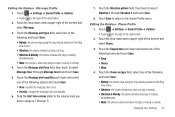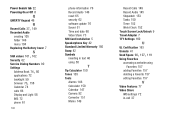Samsung SGH-A927 Support Question
Find answers below for this question about Samsung SGH-A927.Need a Samsung SGH-A927 manual? We have 2 online manuals for this item!
Question posted by Mbojp on September 9th, 2014
How To Reset A At&t Samsung Sgh-a927 That Is Screen Locked
The person who posted this question about this Samsung product did not include a detailed explanation. Please use the "Request More Information" button to the right if more details would help you to answer this question.
Current Answers
Related Samsung SGH-A927 Manual Pages
Samsung Knowledge Base Results
We have determined that the information below may contain an answer to this question. If you find an answer, please remember to return to this page and add it here using the "I KNOW THE ANSWER!" button above. It's that easy to earn points!-
General Support
... Shortcut Keys On My SGH-t219 Phone? How Do I Delete All Images, Photos or Videos From My SGH-t219? How Do I Configure The Backlight On My SGH-t219 To Stay On Longer? Does My SGH-t219 Support Infrared Communications? How Do I Assign A Picture ID To A Contact On My SGH-t219? View the T-Mobile SGH-T219 Menu Tree Top... -
General Support
... (Screen Saver) On My SGH-T339 Phone? How Do I Copy Contacts From My SGH-T339 Phone Phone To The SIM Card? How Do I Use Voice Recordings As Ringtones On My SGH-T339 Phone? Can I Place My SGH-T339 Phone In Silent / Vibrate Mode? SGH-T339 Phone & Does The SGH-T339 Phone Support Instant Messaging? Can I Use Key Guard Or Key Lock On My SGH-T339 Phone... -
General Support
...My SGH-t629 And How Do I Reset My SGH-t629? Why Are My Voice Notes Disappearing On My SGH-t629? FAQ Listing By Category Specifications Using The Phone ...Screen Saver) On My SGH-t629? Do I Change The Ringtones On My SGH-t629? I Enable Or Disable Daylight Savings Time On My SGH-t629? Camcorder Camera Camcorder General Miscellaneous Internet & View the T-Mobile SGH-T629 Menu Tree SGH...
Similar Questions
How To Reset A Samsung Sph-m930 Boost Mobile Phone When Screen Is Lock
(Posted by commhih 9 years ago)
How To Master Reset Samsung Sch-r720 When Lock Out Phone
(Posted by lol4065R 10 years ago)