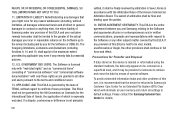Samsung SGH-A927 Support Question
Find answers below for this question about Samsung SGH-A927.Need a Samsung SGH-A927 manual? We have 2 online manuals for this item!
Question posted by dindidflynn on January 22nd, 2014
How To Remove The Cover Of The Samsung Sgh-a927
The person who posted this question about this Samsung product did not include a detailed explanation. Please use the "Request More Information" button to the right if more details would help you to answer this question.
Current Answers
Answer #1: Posted by bengirlxD on January 22nd, 2014 1:22 PM
Here is the link to the cover removal instructions with included images:
http://www.samsung.com/us/support/SupportOwnersFAQPopup.do?faq_id=FAQ00003532&fm_seq=3700
Feel free to resubmit the question if you didn't find it useful.
Related Samsung SGH-A927 Manual Pages
Samsung Knowledge Base Results
We have determined that the information below may contain an answer to this question. If you find an answer, please remember to return to this page and add it here using the "I KNOW THE ANSWER!" button above. It's that easy to earn points!-
General Support
... or Videos Between My SGH-T459 (Gravity) Phone And My Computer? How Do I Use My T-Mobile Phone As A Modem Or Transfer Data Between It And My Computer? How Do I Create or Delete A Voice Note On My SGH-T459 (Gravity) Phone? How Do I Insert Or Remove The Battery (Cover) From My SGH-T459 (Gravity... -
General Support
...;the power/accessory cover, located on the upper left 90 degree. The one -touch button both answers and ends calls (For use with SAMSUNG S20-pin phones). The one -touch ...Handsfree Stereo Soft-Gel Headset with SAMSUNG S20-pin connector mobile phones). Top To connect the Samsung Hands-Free Stereo Headset with the SGH-I627 (Propel Handsfree Mono Headset Product ID: AAEP305SBEBSTD Lightweight... -
General Support
... I Insert Or Remove The SIM Card On MY SGH-A637 Phone? To insert the SIM card follow the steps and diagrams below : Make sure the gold contacts of the SIM card are face down until it clicks (2) The battery must unplug the Travel Adapter (if it With the battery cover open, align the...
Similar Questions
How To Remove Emergency Call Only From Simple Mobile Phone
(Posted by alexsharo 10 years ago)
This Question Is Regardind A Samsung Gt-e2121e Mobile Phone.
Sometimes when making a call a message appears saying "call on divert" what does this mean and can I...
Sometimes when making a call a message appears saying "call on divert" what does this mean and can I...
(Posted by martiniaaa 11 years ago)
Where Do I Get The Driver For Pc For My Mobile Phone Samsung
Sgha667 Hspa
DRIVER FOR MY PC USB FOR MY MOBILE PHONE SGHA667 HSPA SAMSUNG
DRIVER FOR MY PC USB FOR MY MOBILE PHONE SGHA667 HSPA SAMSUNG
(Posted by dionlazani 11 years ago)
How To Get Setting For Samsung Mobile Phone Sgh-a927 On The Vodaphone Mobile Con
(Posted by ramy148 12 years ago)
My Samsung Mobile Phone To Pc Usb Driver Is Not Working Where Can I Get A Fix
My Samsung mobile phone GT-E2121B to pc usb driver is not working where can I get a fix, when wind...
My Samsung mobile phone GT-E2121B to pc usb driver is not working where can I get a fix, when wind...
(Posted by julesn9 12 years ago)