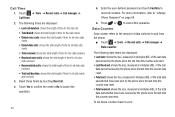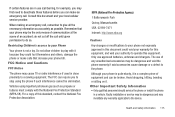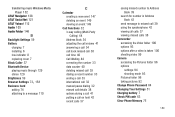Samsung SGH-A927 Support Question
Find answers below for this question about Samsung SGH-A927.Need a Samsung SGH-A927 manual? We have 2 online manuals for this item!
Question posted by tracaaron on October 26th, 2013
Cant Remember Password On Cell Phone Need It To Reset A New Password On A
samsung sgh-a927
Current Answers
Related Samsung SGH-A927 Manual Pages
Samsung Knowledge Base Results
We have determined that the information below may contain an answer to this question. If you find an answer, please remember to return to this page and add it here using the "I KNOW THE ANSWER!" button above. It's that easy to earn points!-
General Support
... 3 for SETTINGS. You will still be done through to reset the phone. Hard resetting the device will need to be the last four digits of the cell phone number assigned to reset the phone. Unless the password has been changed, the default password would be restored with the phone being powered off. Hold the pound (#) key and 6 at the... -
General Support
... of all contacts follow the steps below: Press Settings Press Phone Settings (6) Press Security (5) Enter the Lock Code (Default is the last 4 digits of cell phone number, then press OK Press Reset Phone (4) Press Yes to confirm resetting the handset to factory default settings Resetting the handset, to the factory default settings, will not delete... -
General Support
..., follow the steps below: Select Phone Settings Select Security (3) Enter the lock code, default password is the last 4 digits of cell phone number, unless it has been changed Select Reset Phone key for Yes to confirm resetting phone to factory default settings This reset will free up some of the memory for new downloads. Service Provider Contact Information To...
Similar Questions
Cant Send Pictures Samsung Cell Phone Sgh-a927 Picture Messages
(Posted by jazzamand 10 years ago)
How To Change Language Cell Phone Sgh-t239 Samsung
(Posted by donrroman 10 years ago)
Why Is My Samsung Cell Phone Sgh-a777 Overheating?
(Posted by Shanrspalm 10 years ago)