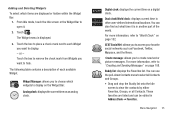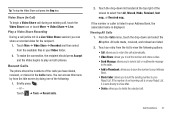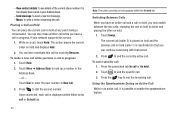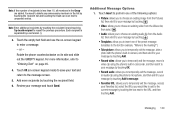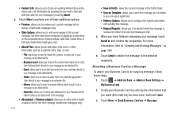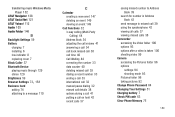Samsung SGH-A927 Support Question
Find answers below for this question about Samsung SGH-A927.Need a Samsung SGH-A927 manual? We have 2 online manuals for this item!
Question posted by dzhrdriton on April 30th, 2014
Cant Receive Or Send Message From Att&t Samsung Sgh-a927
The person who posted this question about this Samsung product did not include a detailed explanation. Please use the "Request More Information" button to the right if more details would help you to answer this question.
Current Answers
Related Samsung SGH-A927 Manual Pages
Samsung Knowledge Base Results
We have determined that the information below may contain an answer to this question. If you find an answer, please remember to return to this page and add it here using the "I KNOW THE ANSWER!" button above. It's that easy to earn points!-
General Support
...SGH-p735? Do I Delete MP3 Files From My SGH-p735? Do I Place My SGH-p735 Into Silent / Vibrate Mode? The P735 Display The Memory Status For Downloaded Multimedia? The SGH-P735 How Do You Archive Received SMS Messages... On My SGH-p735? Do I Take Pictures With My SGH-p735? I Change The Banner On My SGH-p735 If So How? View the T-Mobile SGH-P735 Menu Tree My SGH-p735 Support Self... -
General Support
... My Phone Has Not Automatically Updated, Can This Be Set To Do So? Do I Change The Wallpaper (Screen Saver) On My SGH-E715? The WAP Browser Cache Be Cleared On The SGH-E715? Do I Send Pictures From My SGH-E715? Do I Create Or Delete Speed Dial Entries On My SGH-E715? The SGH-E715 Support Instant Messaging And... -
General Support
... SMS is the service that allow users to send and receive short text messages. However, you must first create a default community account before accessing it on the Instant Messaging provider. Please contact your service provider's message service. Does The SGH-I637 (Jack) Phone Support Instant Messaging? Yes, the AT&T Mobile Instant Messaging (IM) function allows you access IM...
Similar Questions
Cant Send Or Receive Picture Messages On Samsung Sgh-i897
(Posted by MikRI 9 years ago)
What Are The Default Settings For A Att Samsung Sgh A927
(Posted by mjscDa 10 years ago)
How Do I Get My Att Samsung Sgh-a927 To Use Data With A Straight Talk Sim Card
(Posted by MzCoDASO 10 years ago)