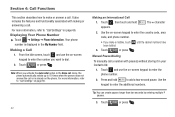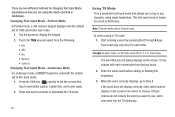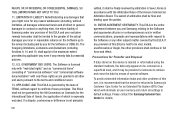Samsung SGH-A927 Support Question
Find answers below for this question about Samsung SGH-A927.Need a Samsung SGH-A927 manual? We have 2 online manuals for this item!
Question posted by mjscDa on October 1st, 2013
What Are The Default Settings For A Att Samsung Sgh A927
The person who posted this question about this Samsung product did not include a detailed explanation. Please use the "Request More Information" button to the right if more details would help you to answer this question.
Current Answers
Related Samsung SGH-A927 Manual Pages
Samsung Knowledge Base Results
We have determined that the information below may contain an answer to this question. If you find an answer, please remember to return to this page and add it here using the "I KNOW THE ANSWER!" button above. It's that easy to earn points!-
General Support
... quickly transferring files to and from cell phones, or for Menu Select Settings Select Connectivity (6) Choose Select USB Mode (4) Highlight, using the navigation keys, one of the following USB settings: Media Player: Sets Media Player to launch when a USB connection is detected (This is the default setting) PC Studio: Sets PC Studio to launch when a USB... -
General Support
... default Settings, follow the steps below: While in standby mode, press the left soft key for Menu Select Settings (9) Select Reset Settings (9) Press the OK button to check the box(es) for the following: All: Phone, Display, and Sound settings will be reset to the default values Phone settings: Only the Phone settings will be reset to the default Display settings... -
SGH-T659 - How To Reset SAMSUNG
... default settings and delete all the information saved to the factory default values, Reset Settings and Master Reset. How To Reset Reset Introduction The SGH-T659 handset features two different methods to restore the settings to the phone (except My Number, if entered). 18329. How To Transfer Picures or Videos Using New Samsung PC Studio T-Mobile Cell Phones > SGH...
Similar Questions
How To Set Samsung Sgh-a927 To Send Picture Texts On Straight Talk
(Posted by joebm 10 years ago)
How To Set Up Sgh-a927 With M1 Singapore Network Data Plan Sim Card In Sg?
Dear Sir, I would like to use my SGH-A927 phone in singapore but I can't accept internet when i log...
Dear Sir, I would like to use my SGH-A927 phone in singapore but I can't accept internet when i log...
(Posted by waiyanminnhtet 11 years ago)